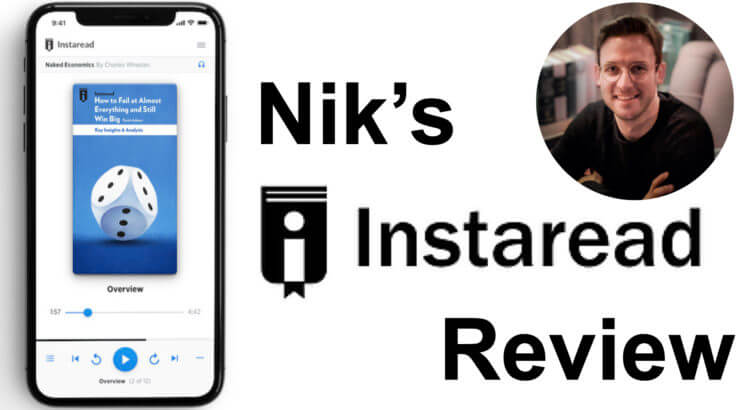Welcome to our Instaread review!
How good is Instaread as a book summary app? Is it a good Blinkist Alternative? Does it have better book summaries? What are its advantages and disadvantages? Is the user experience good enough?
In this review, we’ll be looking at a great book summary app called Instaread. By the end of this post, you’ll understand how Instaread works and where it stands as an alternative to Blinkist.
To easily navigate our extensive review of Instaread, use the table of contents below to jump to any section:
Table of Contents
You can also come back up here at any time by hitting the little arrow icon in the bottom right corner of this page.
Alright, let’s get into it! We’ll start with some quick answers to the most common and important questions you might have.
Instaread Review Summary (FAQ)
- Is Instaread worth it? Instaread is a good Blinkist alternative. It has fewer summaries than Blinkist, but they are longer than a typical Blinkist book summary. On comparing the quality of the book summaries, some books are better summarized by Instaread, while some are better summarized by Blinkist. So yes, it’s worth it, but if you want to pick only one of the two apps, keep reading the full review below.
- Is Instaread free? Instaread isn’t free, but it comes with a risk-free 7-day trial. For more on pricing, see below.
- How much does Instaread cost? If you get a monthly subscription to Instaread, you’ll pay $8.99/month. If you go with the annual plan, you’ll save 12% and pay only $7.99/month. You can start a risk-free, 7-day trial here (affiliate link).
- Does Instaread have a good user experience and interface? Instaread comes with the minimum number of features you need to read or listen to book summaries. It’s not bloated with unnecessary features, and as a result, there is little to complain about regarding the user interface or experience. Once you get the hang of using the app, you’re good to go.
- Is Instaread available on Android? Instaread is available on the web, iOS, and Android. Whether you’re using a laptop, iPhone, or Android phone, there’s a version of Instaread tailored specific to your device!
- What are some Instaread alternatives? Blinkist is the top Instaread alternative, but there are many more apps out there, such as getAbstract, for example. We’ve reviewed both Blinkist and getAbstract, and now we’re reviewing Instaread to help you choose the best book summary app for your needs.
- What are the pros and cons of Instaread? Instaread provides in-depth book summaries in text and audio form. You can also buy audiobooks on the platform. Its unique feature is that it shows you “cards” as book quotes so you can easily review and remember the best ones from a book. The biggest con of using Instaread is that they have fewer books summaries than Blinkist or getAbstract.
Instaread Overview
Instaread is one of the top book summary apps on the market. It was founded in 2014. Despite the increasing number of book summary apps, it continues to stand out from the rest.
While most of the other apps only summarize nonfiction books, Instaread also covers fiction books. In addition, it provides Instaread Originals – exclusive summaries of a topic or a person. The other top unique feature of the app is its cards. Cards are the quotes from a book that you can save to review later.
Today, we’ll take an in-depth look at Instaread and how it differs from the other apps like Blinkist and getAbstract. Every app has its pros and cons, and this app is no different. In the end, you’ll walk away with the information you need to find out if Instaread is right for you.
If you want to skip the details and start your risk-free, 7-day trial right now, you can do so with the button below:
How does Instaread work?
Let’s kick off our Instaread review with the basics: Instaread is available on the web, iOS, and Android. If you can’t use either app for some reason (or don’t want to), the web version works well enough on most phones as well.
The app is free to install, but you’ll need either a subscription or a free trial to access its content. You can register using your email or by connecting your Facebook account.
The interface is minimal. Instaread hasn’t crammed their app with confusing features, so everything is simple for an average user. Let’s explore each feature of the app in detail.
As you log in, you’ll find 4 tabs at the bottom of your screen: Discover, Library, Search and Account. The discover tab is the default tab to appear when you launch the app and are logged in.
1. The Discover Tab
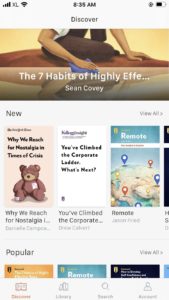
The discover tab of the app includes the following sections, one after another, as you scroll down.
- The Highlights
A selection of top summaries chosen by the Instaread team. They automatically scroll past one by one horizontally. You can also do it manually by swiping left or right.
- New
The latest titles uploaded on the app. You can view all of them by clicking “view all” or scroll horizontally to explore more without leaving the page.
- Popular
The most popular titles of the app among its users. As you scroll down further, you see more genres in the same fashion.
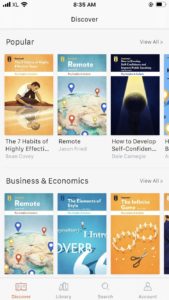
2. The Library Tab

The library tab shows you all the books you’ve engaged with. It includes the book summaries you’ve finished reading, the ones you are currently reading, and the books you’ve bookmarked.
There are two more sections in The Library:
- Full Audiobooks

You can find the audiobooks you’ve purchased through the app.
- Liked Cards

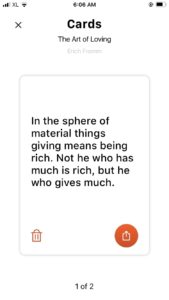
Liked cards is the collection of all the quote cards you like while reading the summary. We’ll explore how this works later in this review.
3. The Search Tab
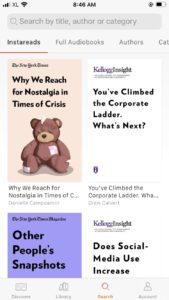
The Search tab is straightforward. You can search for book summaries or audiobooks by their title, author or category.
4. My Account Tab
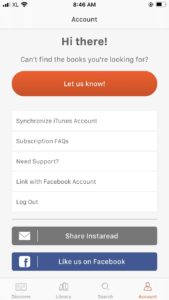
The Account tab is where you’ll find the general info you may need. You can suggest new books for the team to add, sync your iTunes account with the app, read the common questions about subscription, submit a support ticket, link your account with Facebook, and log out from here.
You’ll also find buttons to share the Instaread app with your friends, like them on Facebook, and follow them on Twitter.
Instaread Features
Next in our Instaread review, let’s walk through the experience of reading a book summary in the app. When you pick up a book summary, you can see the cover art, title and author.
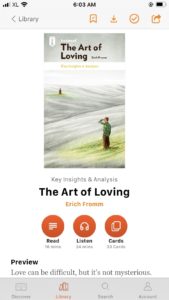
As you scroll down, you can read a small preview to understand what the book is about.

Then, you’ll find the contents of the book summary, which consists of the following sections:
- Overview
The introduction and the teaser of the book summary.
- Key Insights
All the key insights listed in order. You can tap on any of them to jump directly to the content.
- Important People
The info of the people who contributed to the book.
- Author’s Style
It gives you more info about the author’s style of writing. It can help you make up your mind if you’re interested in buying the book.
- Author’s Perspective
It describes the world-view of the author so you can have an objective understanding of where they are coming from. It helps you stay open-minded to come up with your own conclusions. This is a pretty unique and awesome twist that makes it easier to be more objective about what you read.
When you scroll back up again, you’ll see three buttons:
- Read
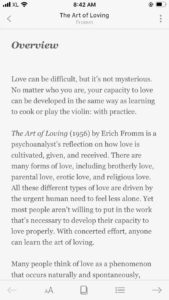
You read the book summary one section at a time. If you prefer to read that way, you can also switch to dark mode.
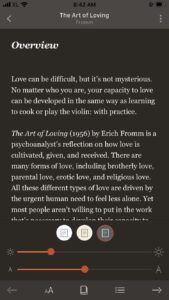
You can jump to different parts of the summary. To do so, open the table of contents from the icon below and tapping the section you want to go to.

- Listen
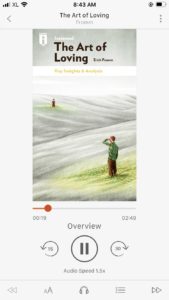
You can choose to listen to the book summary. You may also adjust the speed of the audio.
- Cards

These are Tinder-like cards that you can swipe left or right. By doing so, you’ll build your own little collection of the best quotes from the book. You can revisit your liked cards from the library tab.
You can also download a book summary to read or listen to offline. Lastly, you can share the summaries on any platform you want.
Instaread Selection
Instaread comes with a great variety of categories and genres. It even has some special content formats, as you’ll see below. The general categories you can find in the app are:
- Business & Economics
- Self-Help
- History, Political & Social Science
- Health & Fitness
- Fiction
- Science
- Religion
- Arts & Entertainment
- Sports & Recreation
- Biographies
- Psychology
- Leadership & Management
- Personal Growth
- Diet & Nutrition
- Historical Fiction
- Literary Fiction
- Body, Mind & Spirit
- Medical
- United States
- Philosophy
- Romance
- Marketing & Sales
- Military
- Relationships
- Mystery
- Entrepreneurship
- Finance
- Parenting
- Christianity
- Reference
- Humor
You can also find the following specials:
- Instaread Originals
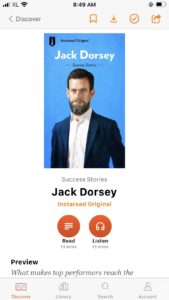
They summarize a concept or a person as Instaread Originals.
- Instaread Articles

They release summaries of articles from various publications and blogs like Harvard Business Review, The New York Times, Encyclopaedia Britannica, etc. This is a cool way to stay informed without spending a ton of time reading the news each day.
- Daily Insights
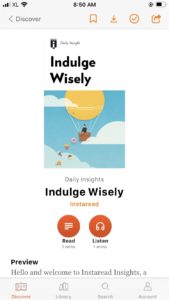
These are small, bite-sized ideas, lessons, and insights from the books.
What are the most popular books on Instaread?
Instaread regularly publishes new book summaries, even though it’s a small company. According to the app, below are the most popular summaries at the time of writing this review. You can access all of them with your free 7-day trial.
- The 7 Habits of Highly Effective Teens: After the success of The 7 Habits of Highly Effective People, Stephen Covey’s son, Sean Covey, did a great job writing a book on the same theme for teens.
- Remote: This book tackles one of the biggest trends in the workplace, which is going remote instead of working from offices.
- How to Develop Self-Confidence and Improve Public Speaking: A classic book from Dale Carnegie on being confident and speaking in public. These are the key skills you need to thrive in the professional world.
- The Big Leap: A book on overcoming your self-imposed limitations and hidden fears. It will help you take the big leap you need to get your life to the next level.
- Own the Day, Own Your Life: This book gives you science-backed tips, tactics, strategies, and routines to optimize waking up, working, learning, eating, training, playing, sleeping, and sex.
- The Way of the Wolf: A great book on persuasion from Jordan Belfort, whose life was portrayed in the 2013 Hollywood film The Wolf of Wall Street.
- The Art of Loving: The author argues that love is a skill like any other, a skill you need to learn and practice. It covers everything you need to increase your capacity for love.
- The Infinite Game: Simon Sinek looks at everything in life as a game. He states that it’s important to know what game you’re playing in order to win it. It will change the way you look at life and lead or run a business.
- Measure What Matters: The book is based on the goal-setting technique called “Objectives and Key Results” (OKRs). The method helps you identify what matters the most and shows you how to focus more on it.
- Do Nothing: In a world where everyone is motivating you to do more, this book gives you permission to take a break and do nothing. The book highlights the importance of resting and shows you how resting helps your work.
Other than books, here is a list of all the Instaread Originals published on the app so far:
- Jack Dorsey
- Global Recessions
- Andrew Carnegie
- Pandemics
- Venture Capital
- Arianna Huffington
- Time Management
- Richard Branson
- Oprah Winfrey
- Growth Mindset
- Mindfulness
- Michael Bloomberg
- Gwyneth Paltrow
- Charisma
- Elon Musk
- The Data Trade
- Kylie Jenner
- Public Speaking
- Stephen Hawking
- Dark Money
- Rachel Hollis
- Tariffs
- Jeff Bezos
- Cryptocurrency
- The Gluten-Free Diet
- Sheryl Sandberg
- Habit Formation
- The Ketogenic Diet
- Howard Schultz
- Phil Knight
- Tim Ferriss
- Michael Lewis
How Much Does Instaread Cost? (Pricing and Plans)
Instaread comes with a free 7-day trial period which gives you full access to the app. Then, you pay $8.99 a month or $7.99 a month (if you pay yearly).
The price range is similar compared to Blinkist or getAbstract, but it depends on the plan you pick. On average, Instaread is cheaper than Blinkist or getAbstract, but the annual plans are quite close.
It also depends on whether you get a discount or not, which are available for most of these services regularly.
Instaread vs Blinkist
Since Blinkist is the most famous book summary app, let’s compare the two to find out the differences:
- Blinkist mostly focuses on nonfiction titles, while Instaread also covers fiction.
- Instaread has more content formats, like Instaread Originals, centered around a person or a topic, and Instaread Articles, collections of blogs from around the web. Blinkist only summarizes books.
- Blinkist has a huge catalog of summaries while Instaread has fewer summaries in comparison.
- On average, Blinkist’s summaries are shorter (10-15 minutes) while Instaread’s summaries are longer (20+ minutes). One could argue that Instaread provides more in-depth summaries, but it depends on the quality of insights. Sometimes, Instaread does a better job, while other times, Blinkist does it better.
- Instaread provides information about the authors and their perspective at the end of the summaries. Blinkist doesn’t have such sections.
- Instaread lets you save and review book quotes in the form of cards. Blinkist currently doesn’t have such a feature. However, Blinkist lets you highlight parts of a book summary that you can review later.
- Blinkist’s audio quality is superior to Instaread’s audio. Since Blinkist is a bigger company, they’re able to invest more into higher quality sound production, and it shows.
- Instaread feels simpler to use because of its minimalistic UI and UX. Its web version is also better than Blinkist. Using Instaread on the phone or the web is almost identical. Using Blinkist on the web is a different experience from using it on the phone. For example, you can’t increase the speed of the audio on the web version of Blinkist as of now.
- If you buy a monthly subscription, Instaread is cheaper than Blinkist. Instaread is $8.99 a month, while Blinkist is $14.99 a month. If you buy a yearly subscription, Blinkist will be slightly cheaper. Paid annually, Instaread comes in at $7.99/month, whereas Blinkist lands at $7.49/month.
If you still aren’t sure which one is right for you, both apps offer a 7-day free trial. You can sign up for both, compare them directly, and then keep whichever membership you enjoy the most.
To start a free trial of Blinkist, including a 35% discount if you keep your subscription, go here. To start a free trial of Instaread, go here.
Using the apps is the best way to compare and find out which one feels right for you.
Final Verdict: Should You Use Instaread?
Instaread is one of the top book summary apps. It continues to improve and manages to release new, high-quality book summaries on a consistent basis. Instaread is right for you if:
- You like to read long, in-depth summaries of books, structured based on key insights. You’re interested in learning more about the authors and their unique perspectives.
- You not only want to read nonfiction book summaries but also fiction book summaries, Instaread Originals, Instaread Articles, and Daily Insights. All of these are distinct formats, as we explained earlier in this review.
- You enjoy swiping through book quote cards and getting smarter in little bites – it’s a bit like Tinder for your brain! Your saved cards are available for you to review at any time.
- You want a minimalistic book summary app with a good but not overwhelming selection and a simple user experience.
New book summary apps come and go, but Instaread has proven it’s here to stay. Ultimately, it’s your decision which app is right for you. We gave you the facts so you’re best-equipped to make the right choice for yourself.
Instaread and Blinkist can both be a great addition to your lifelong learning journey. You can even use both and switch between them whenever you want to maximize variety!
Other Reviews
Looking for our other reviews of the most popular book summary apps, tools, and services? Here’s a list of all the reviews we’ve published so far:
- Academic Mastery With Roam Review 2024
- Audible Review 2024 – Is It Worth the Price?
- Audiobooks.com Review 2024 – Is It Better Than Audible?
- Blinkist Review 2024
- Blinkist vs Headway: Which One Is Best For You?
- Evernote Review 2024: Is It the Best Note-Taking App?
- getAbstract Review 2024
- Headway App Review 2024: Is It the Best Book Summary App?
- Instaread Review 2024
- Masterclass Review 2024: Is Masterclass Really Worth It?
- Scribd Review 2024 — Is It Worth It? (Everand Review)
- Shortform Review 2024: Is Shortform Better Than Blinkist?
- The 17 Best Reading Gadgets to Make Reading Easier & More Fun
- The 8 Best Free & Paid Alternatives to Blinkist (2024)
- Uptime Review 2024: Is This 5-Min Book App Worth It?
Last Updated on January 1, 2024