I’ve used Scribd consistently for the last 3+ years. In this Scribd review, I’ll cover all the details of why it’s my favorite audiobook service.
Scribd has audiobooks, ebooks, and more, all in one place. It’s like a combination of Audible, Audiobooks.com, Kindle, and more for less than $10 a month.
To jump to any particular section in this review, here’s a handy table of contents:
If you love books, be it fiction or nonfiction, audio or digital, I think you’re going to love Scribd. Let’s get right into the most frequently asked questions about Scribd!
Quick Summary of my Scribd Review (FAQ)
1. What comes with a subscription to Scribd?
With a Scribd subscription, you get unlimited listening and reading of all content in their gigantic library of ebooks, audiobooks, magazines, news, podcasts, and much more.
2. How much does Scribd cost?
Scribd offers a free 30-day trial after which a subscription is just $9.99 per month. It’s as simple as that. No upsells, confusing credit systems, lack of flexibility, or anything else.
3. Is Scribd actually unlimited?
Scribd lets you listen to, read, or access any of its digital books, audiobooks, magazines, and more as much as you want for as long as you’re in a free trial or paid subscription. Some titles are available only at certain times, however, but you can still always find plenty to listen to. If not, I wouldn’t have been paying for it for the last three years!
4. Are all books available on Scribd?
Not all books and audiobooks are available on Scribd, but most are. I’ve found and listened to or read the digital versions of hundreds of bestsellers and popular books on Scribd. Its recommendations are far superior to that of Audible, so much that I’ve never run out of books to read or listen to!
5. Is Scribd safe and legal?
According to the Scribd website, it is “fully compliant with the DMCA and complies with all applicable laws.” In all my time using Scribd, I’ve never had any issues or concerns with my personal data and credit card information.
6. Is Scribd free?
You can get a 30-day free trial of Scribd during which you will have full access to their entire library just as if you were a paying customer. Other than that, Scribd is not free. Once your trial ends, you will need a subscription to keep using Scribd.
7. Do you keep Scribd books?
While you don’t get to keep the books and audiobooks you access on Scribd, I’ve found that this is never a problem. I always have more to listen to on Scribd than I have time to listen. It’s also been one of the best and most inexpensive ways for me to get a feel for books that I might want to buy before actually buying. Audible and Kindle don’t have that benefit, once you get a book there, you’re stuck with it forever.
8. Can I cancel Scribd after a free trial?
You can cancel your Scribd free trial or paid subscription at any time. I’ve had to cancel once just to switch my account to a different email address and the process is simple and painless. No gimmicks or anything!
If that’s all you’ve wanted to know, and you want to go right ahead and start a risk-free, 30-day Scribd trial, you can use the button below to get started. You’ll also support Four Minute Books at no extra cost to you. Thank you! If not, read on for the detailed review.
Pros and Cons of Scribd
I could spend all day telling you all the reasons why love using Scribd. For this review, though, I’ll just stick to six of the best. I’m also going to explain some of the drawbacks of Scribd, but I think you’ll find that many of them aren’t really that big of a deal.
Here are the main pros of using Scribd:
- You don’t get stuck with any bad books because you can try so many books at a time. This is really what sets Scribd apart from Audible. If you want to find a new listen on Audible you take the risk that you won’t like it. That never happens with Scribd, though, as you just find another book if you start to hate the one you’re listening to or reading. I’ve done this hundreds of times and I’m so glad I have this option!
- You get audiobooks and digital books and much more all in one place. I love this. If I can’t find a title in audio format, it’s usually available in digital! It’s also really helpful that I can listen when it’s tough to read and vice versa. It’s nice that I get both options in one great app! Plus there are a lot more content types to choose from. More on that in a moment.
- The recommendations are the best I’ve ever seen in any reading app. Audible’s recommendations mainly focus on getting you to buy new books. Kindle is the same. And the trouble with both of those is that you usually have to spend money to try any of the books out! With Scribd, you get hundreds of really specific recommendations that are actually similar to what you’re reading. Each different section usually has dozens of recommendations. And the best part is that you can click on the book and start listening to or reading it instantly!
- You get a ton more than just Audio and digital books and it’s all high-quality stuff. The Scribd library includes books, audiobooks, documents, magazines, podcasts, Sheet Music, and Snapshots (summaries). So not only can you get your digital books and audiobooks in one place, you can listen to your favorite podcasts and read summaries in Scribd as well!
- You can download books for offline listening, add bookmarks, and do just about everything else that the other reading apps do. I have yet to find an app feature within Audible that Scribd doesn’t have as well. It’s got everything that you need! If there is something missing I haven’t found it yet because it has all the features necessary for a quality listening experience.
- At about $10, the price is fantastic. This is a large part of why I’ve loved Scribd and have had it for as long as I have. It’s been called the “Netflix of books” and if you give it a try you’ll see why this is true. It’s been interesting to see how Audible and other services have recently been trying to keep up with Scribd by adding more streaming-type subscription options. But Scribd was always the winner in that race, and the best, in my opinion!
Now let’s take a look at the cons of using Scribd:
- You don’t get to keep the books you listen to. This is one area where Audible does beat Scribd, but honestly, I don’t really care. For one, as I mentioned above, the recommendations are so good and I can listen to so much at once that I never get stuck with a bad book. What’s more, I can keep listening to my favorites as long as I have a subscription. Angela Duckworth’s book Grit has been in my library for at least two years now and I’ve listened to it dozens of times!
- Adding highlights in digital books is tough sometimes. I never had a problem with this on Android but ever since I switched to iPhone it’s difficult to add highlights. I have to try multiple times to get it to do what I want. This doesn’t happen on Android, so it may just be an iPhone problem. They’re usually good at fixing bugs though, so I’m not worried that this will remain a long-term issue.
- There are too many great books to listen to. This is a good problem to have, honestly! But I do often feel like I’m missing out on so many good books because the recommendations are really so fantastic. I’ll go through phases where I listen to a dozen books at a time and it’s hard to actually finish because they’re all so good! This does help me find the best of books though, which I really enjoy.
What is it Like to Use the Scribd App?
Now that you know some of the general details and pros and cons it’s time to get into the finer details of Scribd. There’s some really cool stuff here so let’s dive right in and check it out!
We’ll start by focusing on the main uses for Scribd which are listening to audiobooks and reading digital books. Then later we’ll take a look at some of its features and benefits other than books.
First, we’ve got listening to audiobooks. Here’s what the audio player within Scribd looks like:
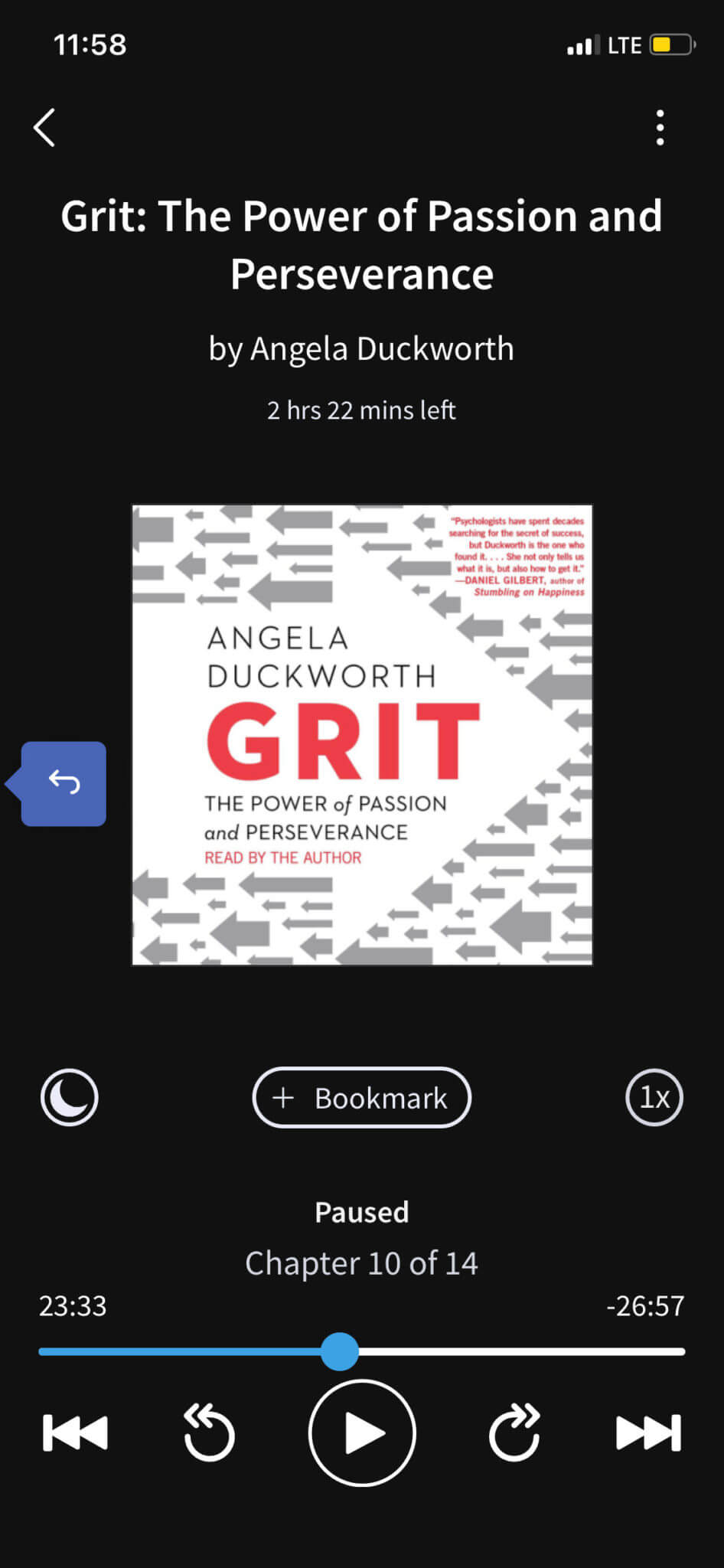
You can see the book title and author, an image of the cover, how much time you have left, and have the ability to rewind, fast-forward, skip ahead, add a bookmark, and much more. It’s a pretty similar audio player to most of the others.
Let’s start from the top and move downward looking at each feature. In the top right we have the menu, which lets you:
- Remove the book from Saved or add it to Saved if you’re listening to a book that you haven’t yet added to your library.
- Download the book for offline listening.
- View the table of contents.
- View the bookmarks you’ve added within the book.
- Share it.
- Change the audio jump length so instead of jumping 30 seconds at a time you can jump a different amount.
- See the details about the book.
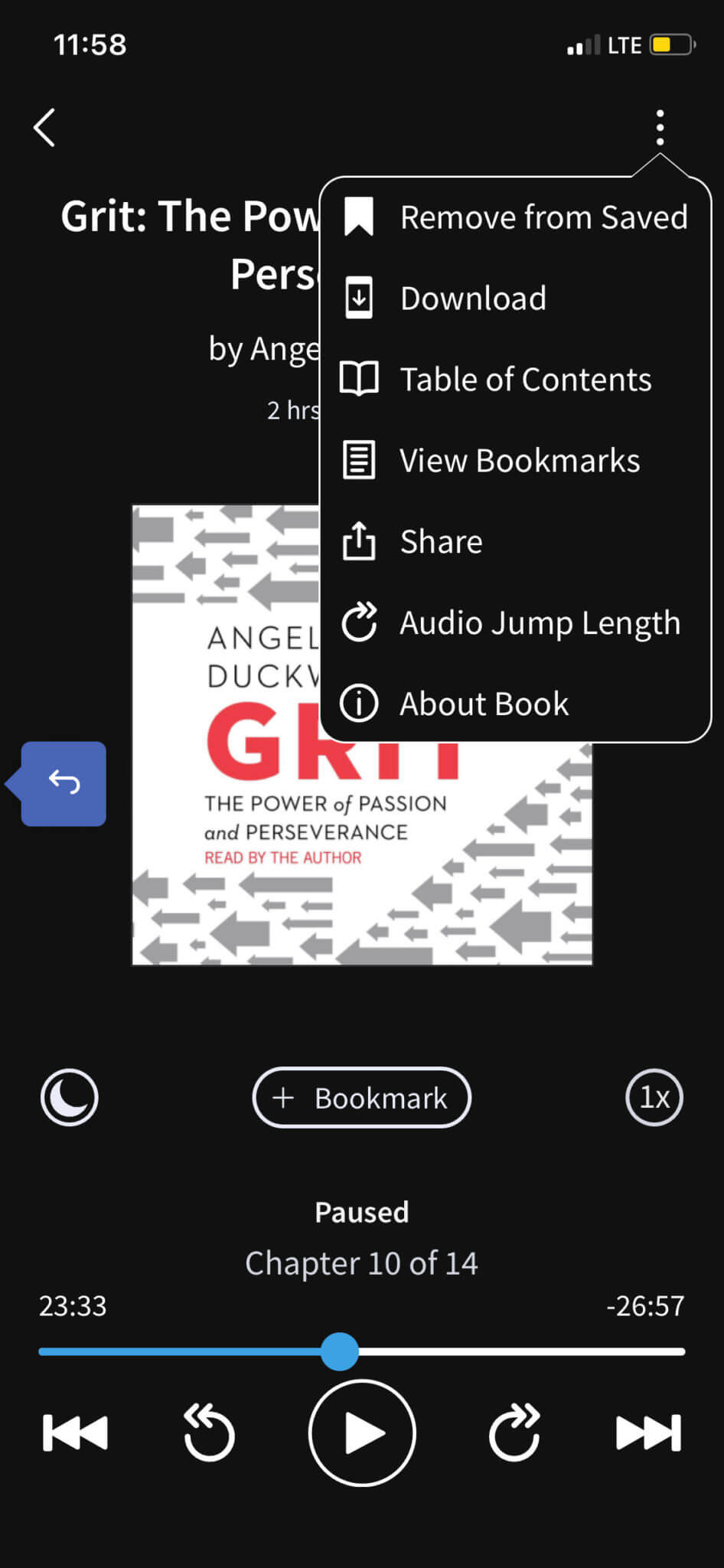
The next main feature on this page is that little arrow in the middle of the screen on the left. Pressing on it will take you back to a spot that you’ve previously listened to. It may be the beginning of the chapter or the beginning of the book even. It changes depending on your listening habits, which is nice.
This is helpful for being able to get right back to where you want if you end up listening on different devices or want to listen to a section multiple times.
A little below that arrow you’ll see the moon icon which will show you options for the sleep timer. This lets you select an amount of time after which Scribd will automatically pause your book so if you fall asleep you won’t miss anything. You get the following options for a sleep timer:
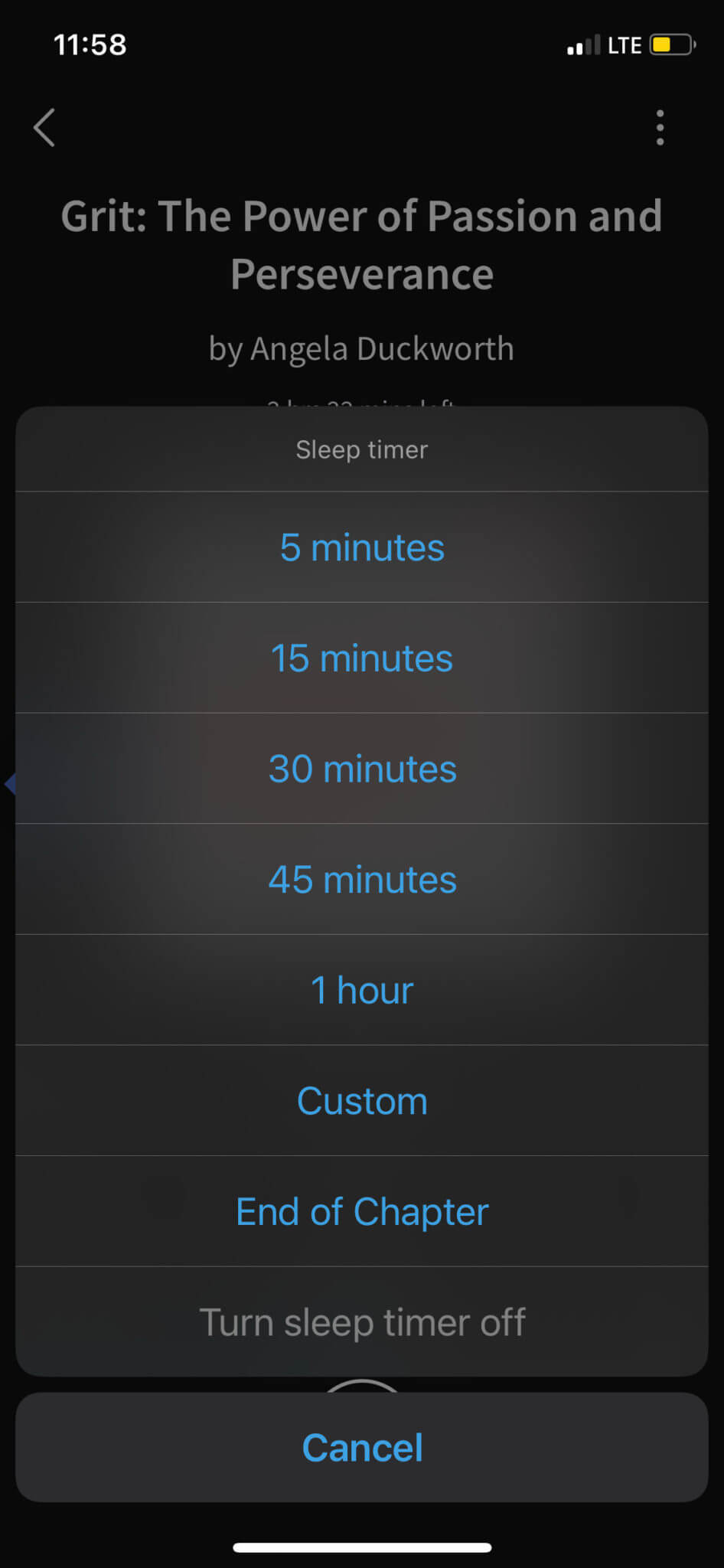
I really like that it has the custom option like many others but also that it adds the “End of Chapter” in there. I often listen to books before bed and it’s really helpful to be able to know that I can turn that on and not have to wonder which chapter I was in when I started in case I fall asleep partway through a chapter.
In the middle of the screen just below the image of the book, you see the option to add a bookmark. This is really helpful for quickly getting to your favorite parts of a book. It makes listening to non-fiction a lot easier because you can get right to the main points after you finish a book, which makes it easier to practice whatever the book teaches.
To the right of that, you have the option to change the playback speed. These include the typical options all the way up to 2x:
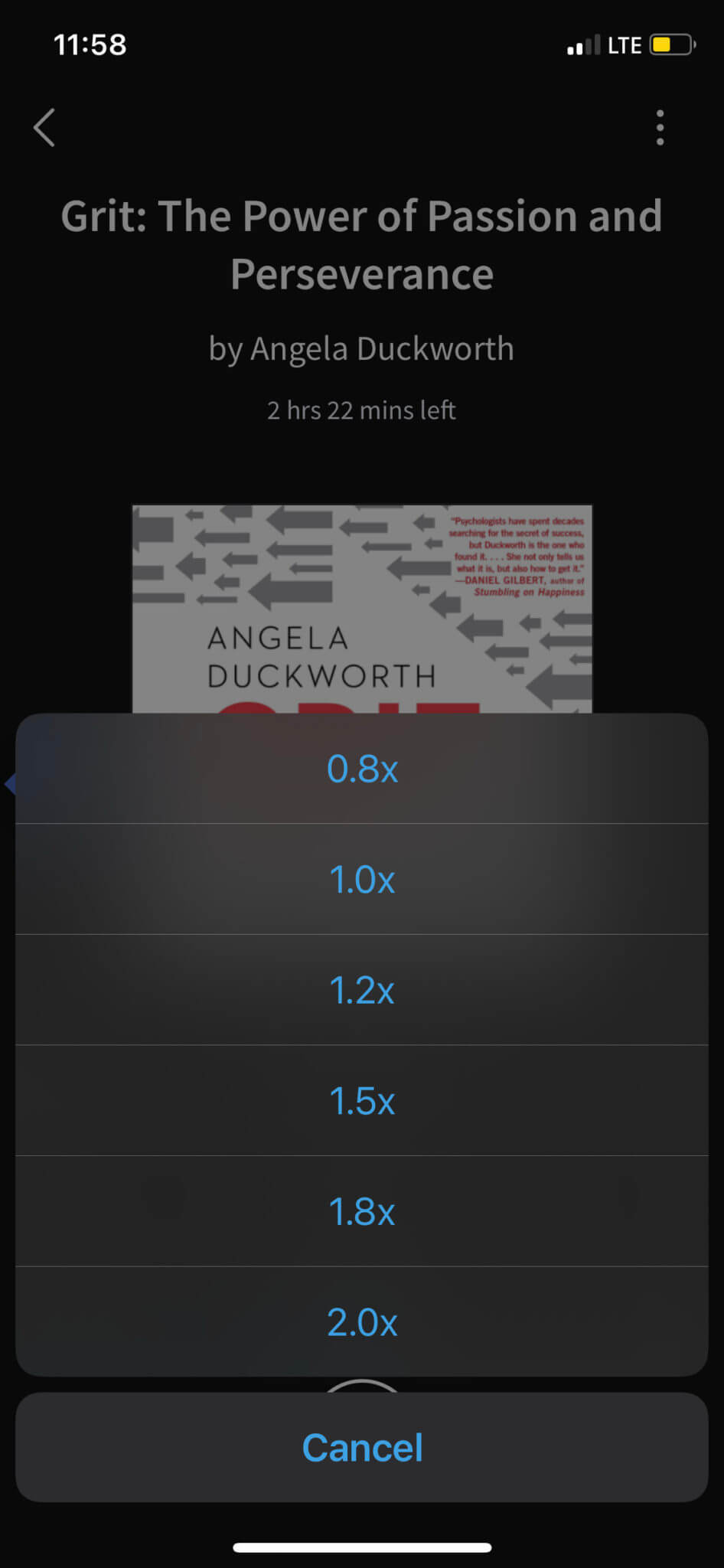
On the very bottom, you have the main player controls. This area shows you what chapter you’re in, the progress in that chapter, and the buttons for moving around.
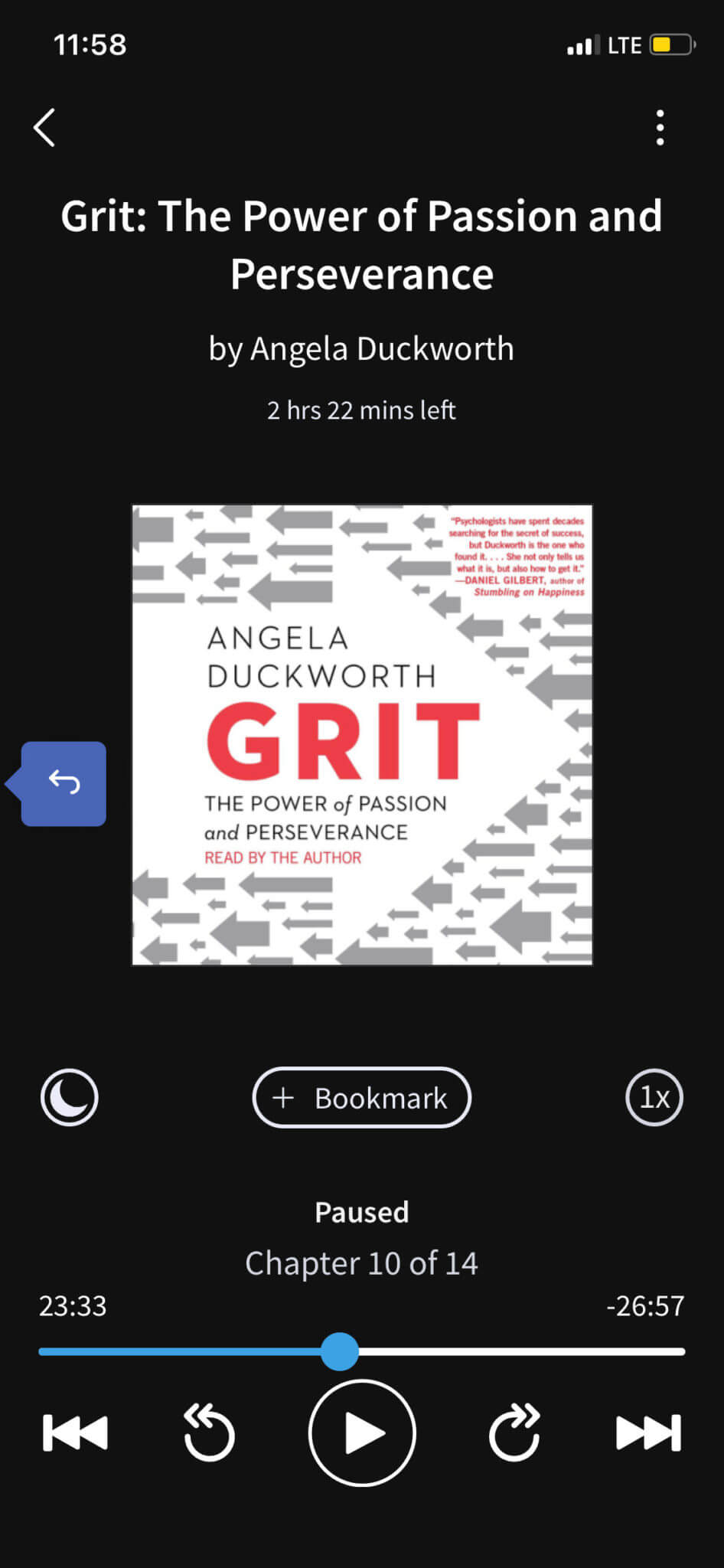
You can press and hold the blue dot then move it backward or forward to go to any specific location in the chapter or hit the buttons directly to the left or right of the pause/play button to either rewind or fast-forward. The arrows to either side will take you to the beginning of the chapter you’re in currently or the beginning of the next chapter.
That about does it for the audiobook player, now let’s get into what it’s like to read an e-book on Scribd.
Here’s what the e-book reader looks like (I’ve pressed the Aa menu in the top right to show the options for the look of the e-reader):
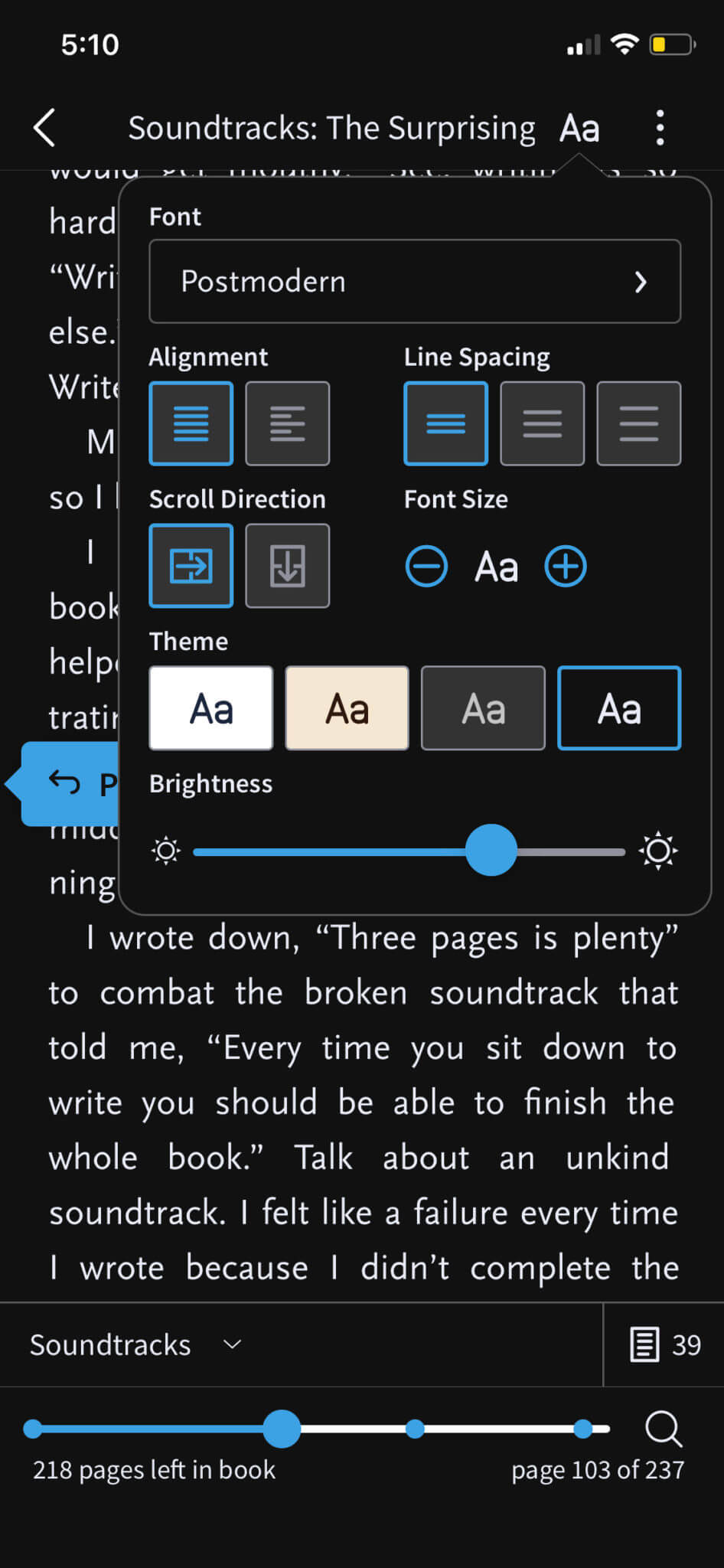
The three dots in the upper right corner have the same options as in the audio player. Next to that, you can see the “Aa” button which lets you change your font, alignment, line spacing, scroll direction, font size, theme, and brightness. I really love that I can read in dark mode, it makes reading at night a lot easier!
Underneath this section, you have the main reader. Note that those options to change the look of this screen aren’t always showing, I just pressed that to show what you can change.
On the reader, you can press and hold anywhere on the text to make highlights and add notes. At the bottom, you’ll see the book title, which will show you the chapters in the book. You’ll also see what page you’re on, your progress in the book, and you can scroll to any section within it. At the very bottom right you’ll see the search function which lets you find any specific words or phrases you want to look up within the book.
If you tap once anywhere on this screen you’ll enter fullscreen reading mode which hides all the player controls and even your phone’s top menu. I really like this because it’s a distraction-free way to read. You do still have the option to add a bookmark as you can see by the dashed diagonal line in the upper right corner:
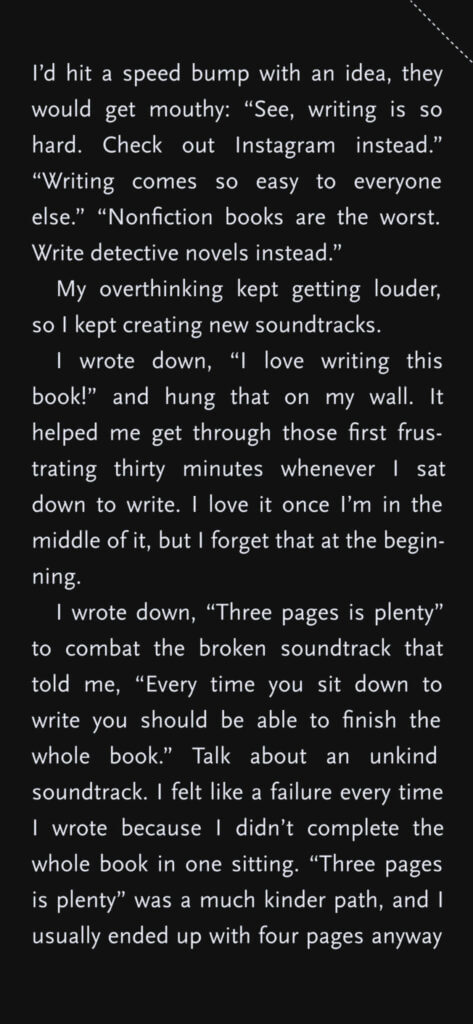
Reading books in Scribd is simple and straightforward just as it should be. There are no crazy frills or missing features here. I just wish it was a little easier to add a highlight, but as I said earlier, I believe they’ll fix that soon.
Finally, the other main feature of the app is viewing the books and other content that you’ve saved. Here’s what your library looks like:
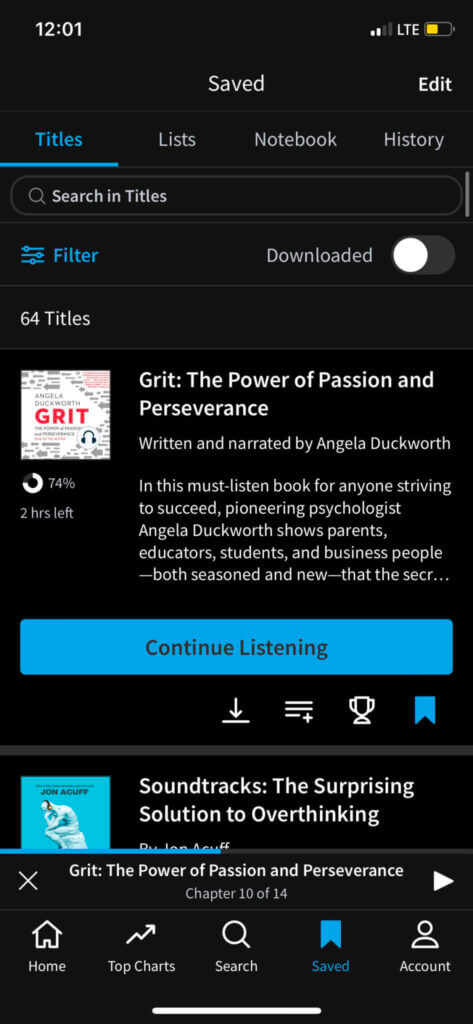
If you look at the top left of the screenshot above you’ll see that we’re on the “Titles” section. This is the main area you’ll see your content in.
Starting from the top and moving downward you can see that you have the ability to do the following:
- Search your titles. This is only for the titles you’ve saved.
- Filter your titles. You can select by books, audiobooks, magazines, documents, or podcasts. Also, you can hide the titles you’ve finished. This and the previous option might seem trivial but trust me, you’ll use them more than you think. With Scribd’s awesome recommendations you get a ton of books stacked up (notice how I have 64 saved titles!) and it can be hard to find what you want with so many in there!
- Pressing the “Downloaded” button is another way of filtering that shows only the content you’ve saved to your device. This is helpful when you’re not connected to the internet. I use it all the time.
- View the titles in your library and continue listening or reading to them.
You’ll be on this screen more than any of the other options. But within your library, you can also access your content by the following:
- Lists, which you can use to create groupings of your content however you like. You could make lists of non-fiction books and fiction books or business books and personal development books, for instance. The sky’s really the limit here! I haven’t used this feature to its full potential yet, probably because I’ve just been spending way too much time listening to and reading all the great recommendations that Scribd gives me!
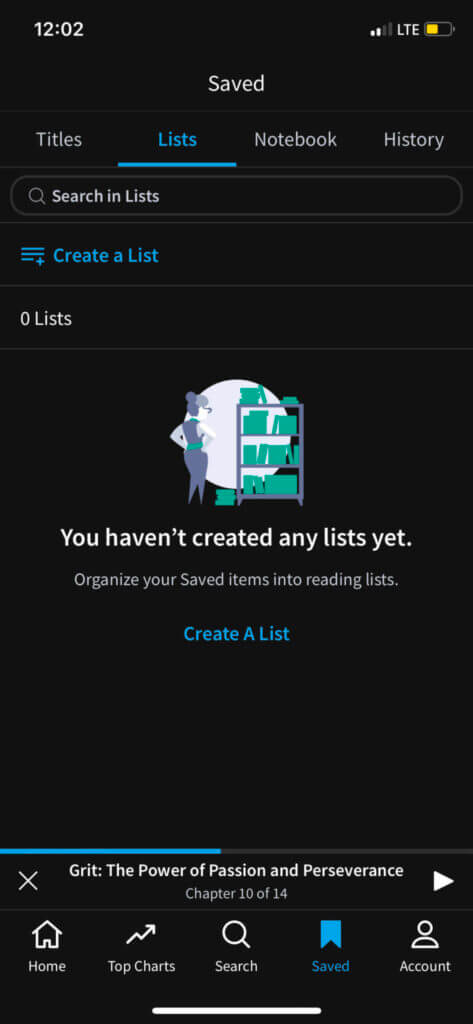
- Notebook, where you can see all the bookmarks and highlights you’ve saved, view them and any notes you’ve added to them, and share them with others. Whenever I find a really life-changing book I use this section a ton to refer back to my favorite sections in the book. Just see how many notes and highlights I have in Jon Acuff’s Soundtracks!
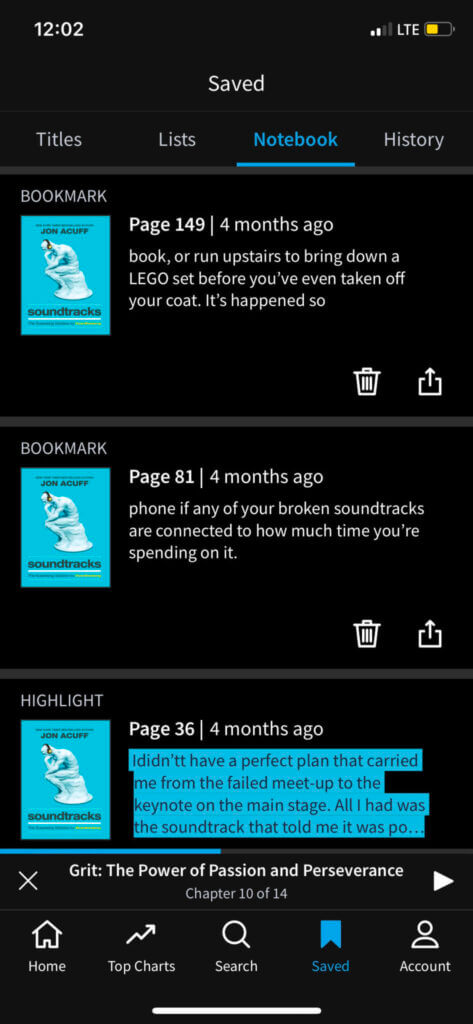
- History, which shows you everything you’ve ever read or listened to. This is helpful when I need to find a book I’ve listened to that I can’t remember the title of.
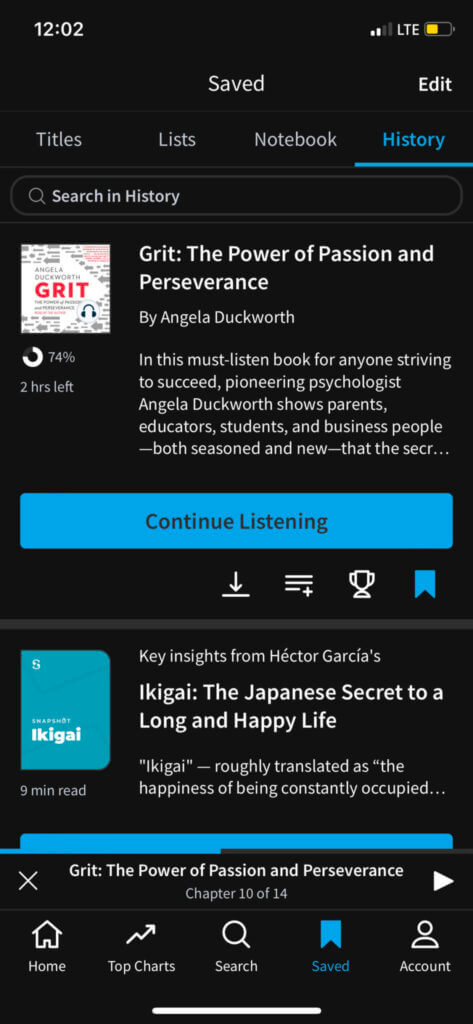
Across the bottom of all these pages, you’ll see the main menu items. I haven’t focused on these yet because you’ll spend most of your time in the audio player, the reader, or your library.
These menu items include the following:
- Home, where you can find new content between books, audiobooks, and more. We’ll get into all of those in just a moment.
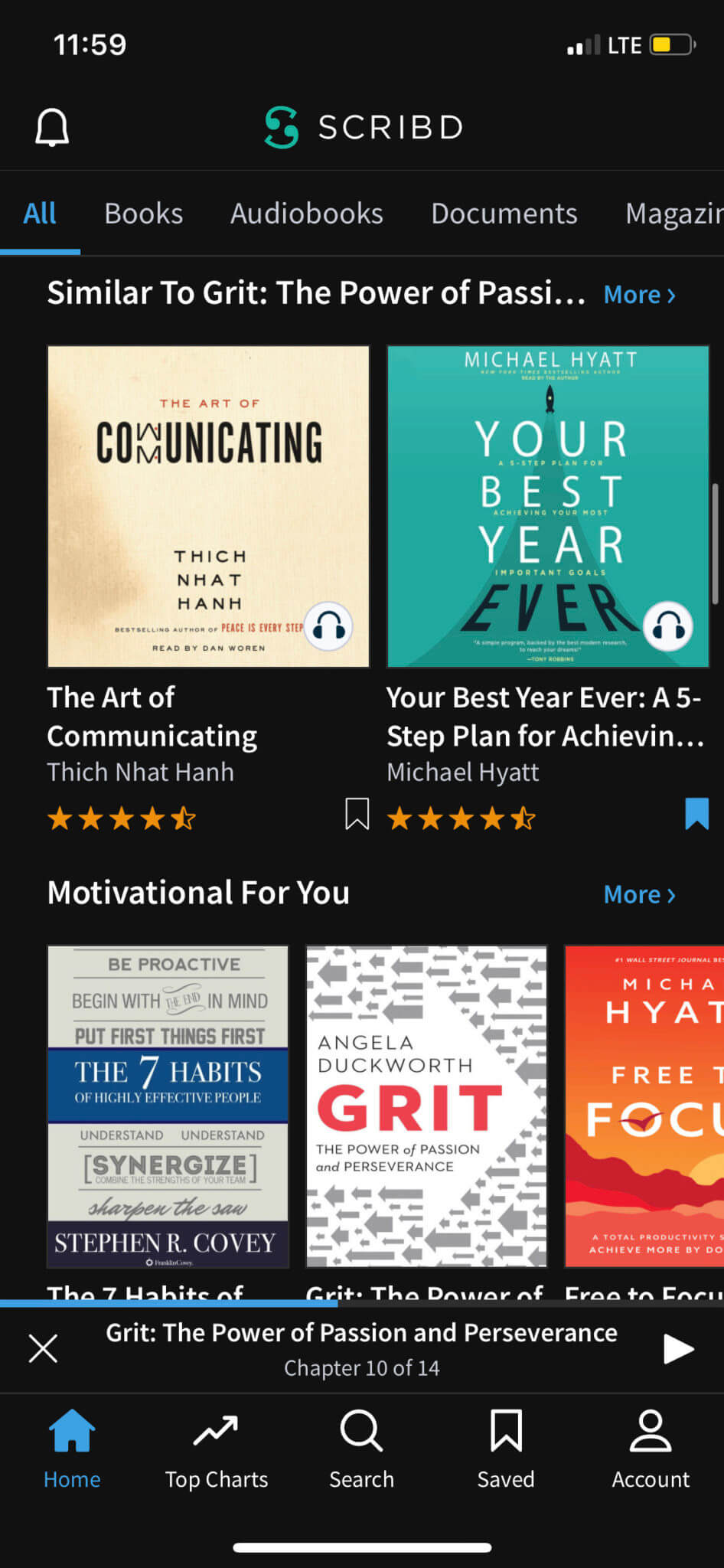
- Top Charts, which is just another great way to find new content to add to your library.
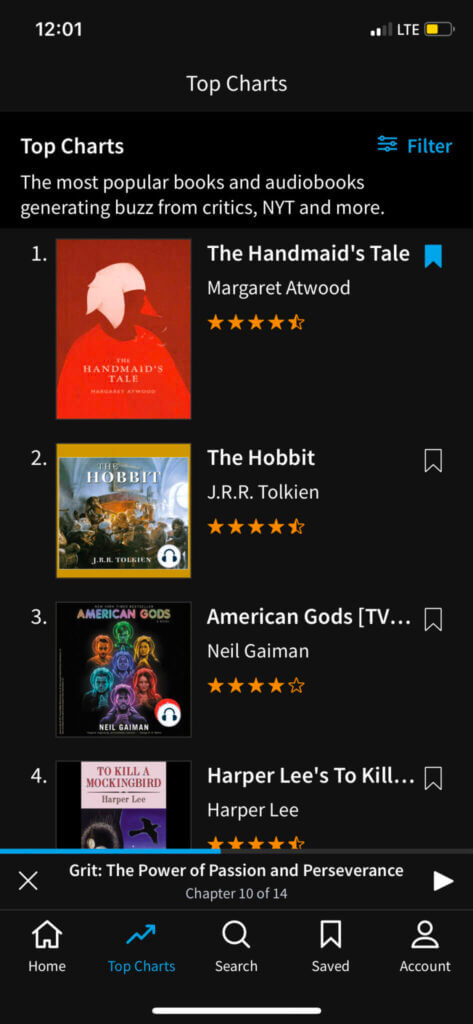
- Search, which is also a way to find new content and is pretty self-explanatory:
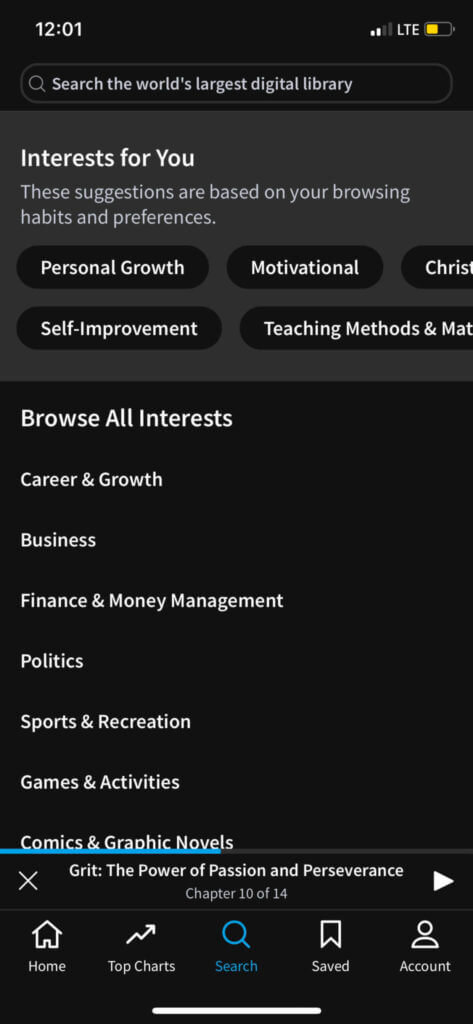
- Saved, which is where you can find your library of books as explained in detail above.
- Account, where you can find support, manage your downloads, change your settings, and more:
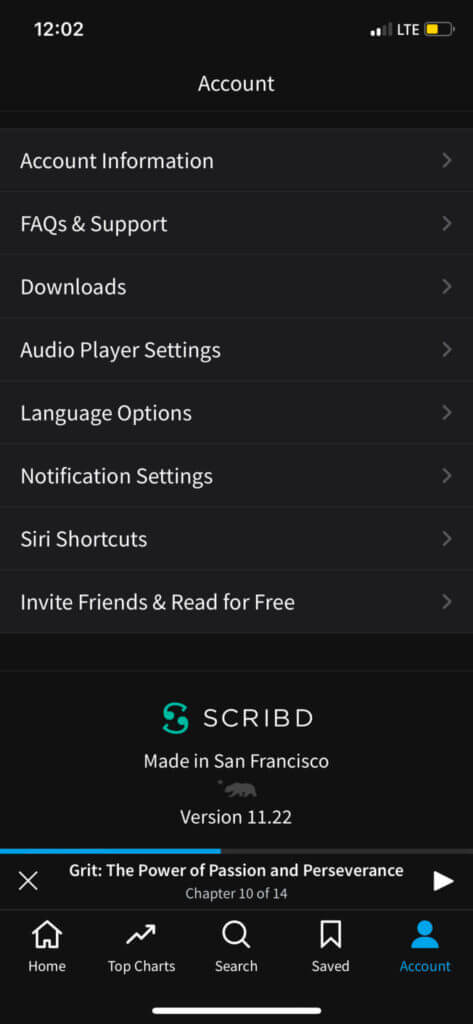
That about covers the main features of the Scribd app. There are a few more though that I think are worth touching on and we’ll get into those now!
Additional Features of the Scribd App
For this section, we’ll focus on mostly the features that make the reading, listening, and discovering experience better for just books. In the next section, we’ll dive into the other awesome content within Scribd.
All of this can be found on the “Home” page by pressing the home icon on the bottom menu.
Once on the Home page, you’ll see options at the top for selecting different types of content to view:
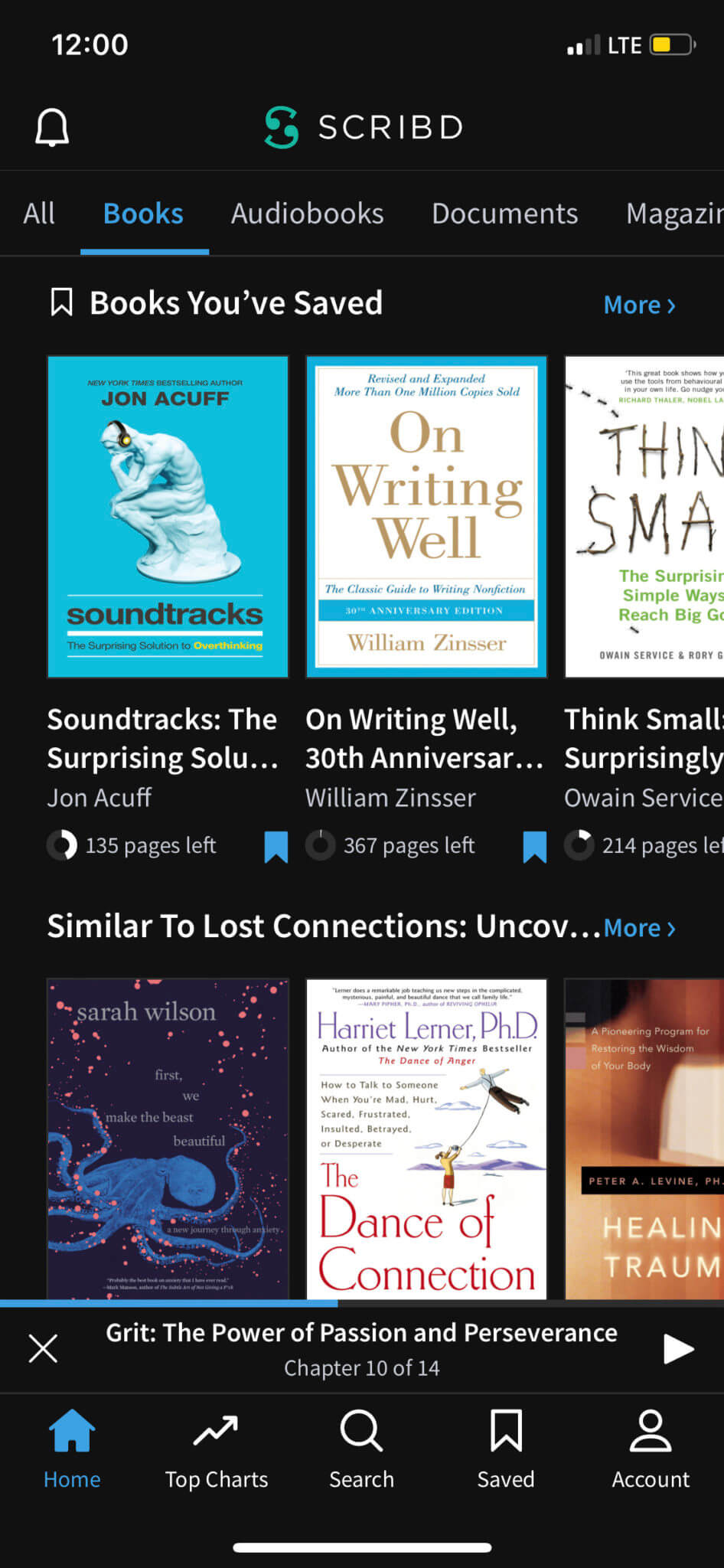
The main three are All, Books, and Audiobooks. This is where I spend most of my time when I’m looking for new books. The All page has every type of content, starting with your library then showing books and audiobooks, and then going into other types of content.
When you press on Books or Audiobooks you get a long list of recommendations in each category. These each start with the books you’ve saved, then have lists in the following categories:
- Books similar to the ones you’ve been reading or listening to. This is one of my favorite things about Scribd. These recommendations are where I find most of the new books that I read and they are always right on with the kind of content I love most. There are multiple sections, one for each of the books you’ve read or listened to the most recently.
- Genre recommendations, like business, motivational, and more. These take the genres of your most read content and give you suggestions based on what you’ve been reading in that genre.
- Bestselling in the categories that you listen to the most, similar to what we just talked about.
- General recommended for you based on the content type. So, for instance, if you’re in the Books tab it will show you recommended books, and so on.
Here’s a brief preview of what this looks like in the app:
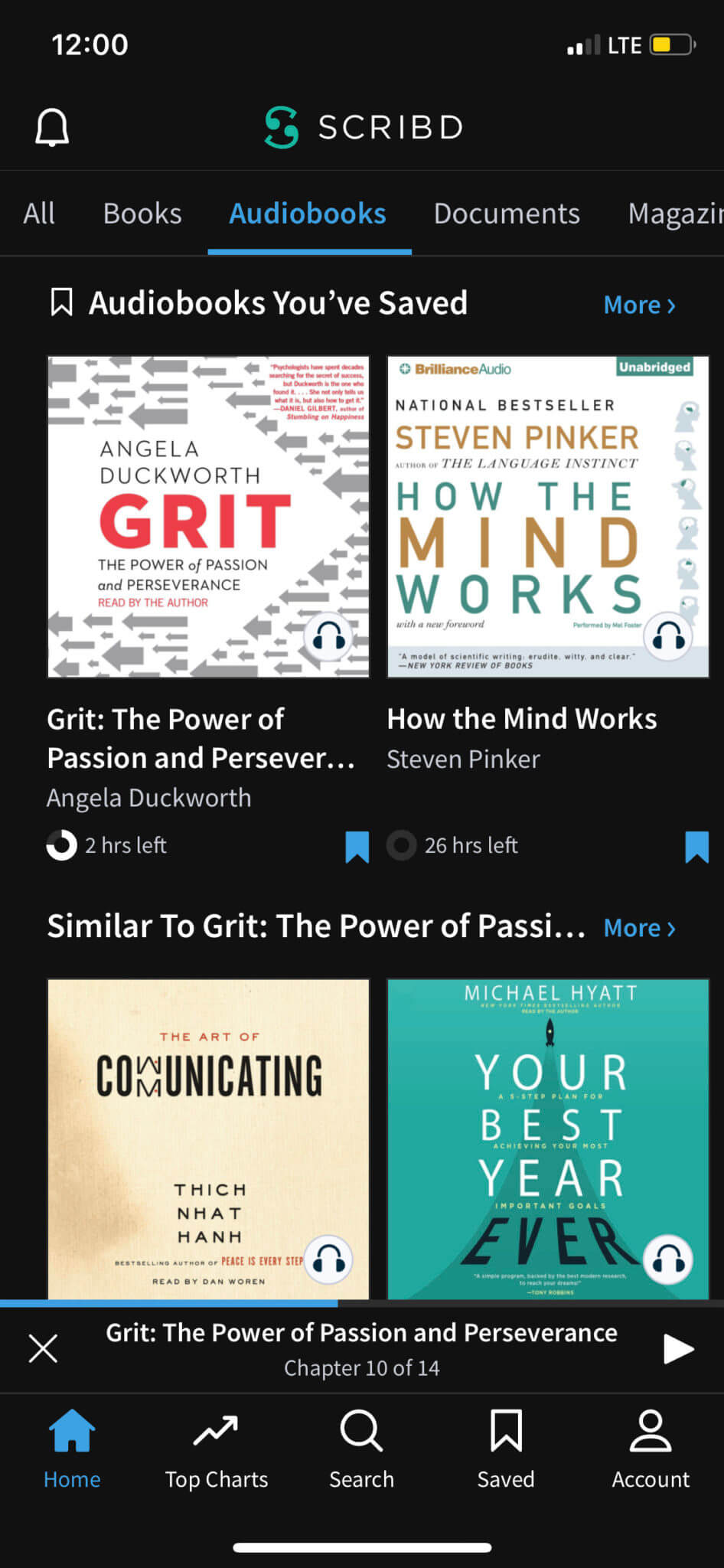
Keep in mind that what you’re looking at here is just a tiny sample of the many many sections to get recommendations. So you can find thousands of books that you will enjoy. You’ll never run out of stuff to read or listen to.
Also, don’t forget that you can press and immediately begin listening to or reading any title you see. You don’t get this when you’re in Audible or Kindle. Instead, those apps make you purchase each book individually. With Scribd, you just get unlimited content that you can start reading or listening to right away. This is a big thing that sets Scribd apart for me and so many others that enjoy it.
When you click on each title you also get to see the details of it before listening to see if it’s the kind of thing you want to dive into:
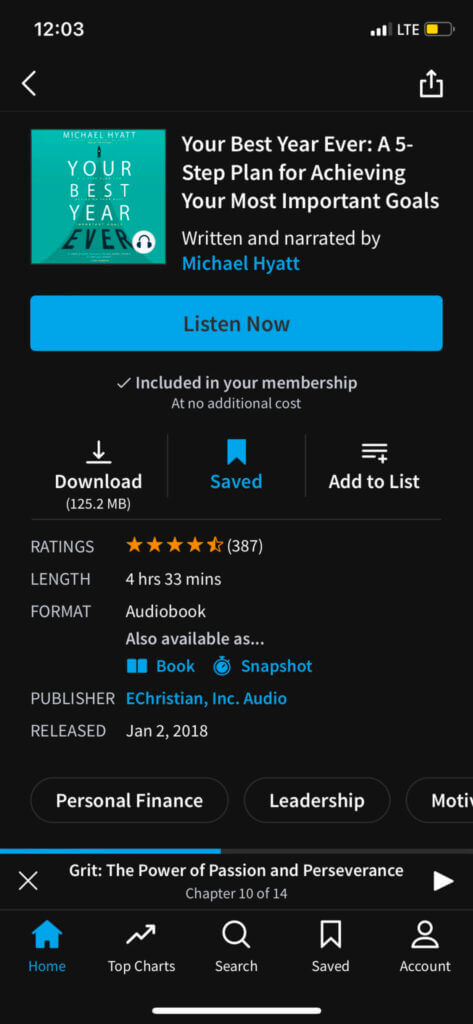
You get to see ratings, length, and more. I really love that it will show you the formats that Scribd has available for the book. This title, for instance, is available in e-book and Snapshot, which is a summary of it:
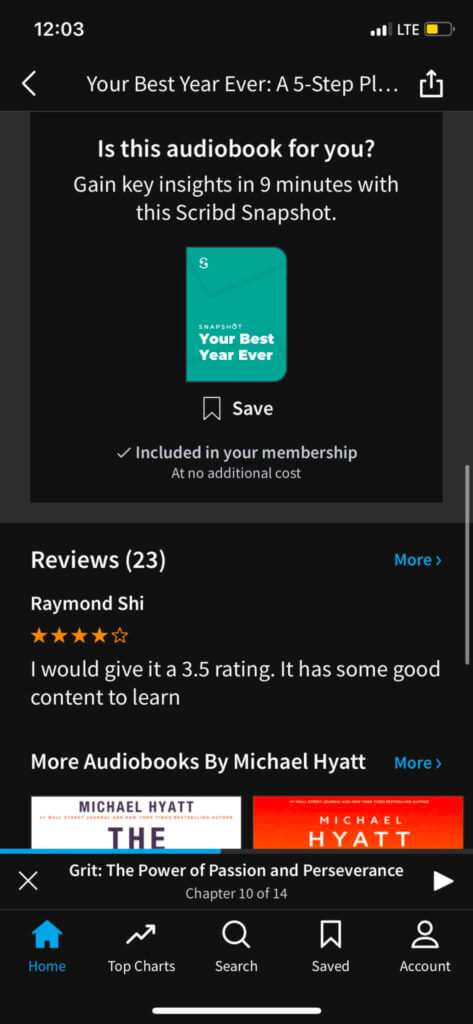
Below this, you’ll also see that there are even more recommendations for you. There are just so many ways to find great books to read in Scribd that you’ll never run out. And I know this is how it goes because I’ve been doing this for over three years now!
We’re about done with this review but there’s one other aspect of Scribd that we’ve got to touch on first. It’s other content than just books, and I really think you’re going to be excited about it!
Other Benefits Than Just Books
You’d think that all these awesome features for listening to and reading books are all there is to Scribd. But wait, there’s more! No really though, Scribd has a ton more content than just books, and it’s all really great stuff.
There are five main additional content types that Scribd offers:
- Podcasts. Whether you like Hidden Brain, This American Life, Stuff You Should Know, or some other podcast, Scribd has them all. I really love that the first couple of sections on the Podcasts section appear to be specific based on my listening habits. It’s just further proof that Scribd is by far the best at giving recommendations! You can also find award-winning podcasts, best of, and more.
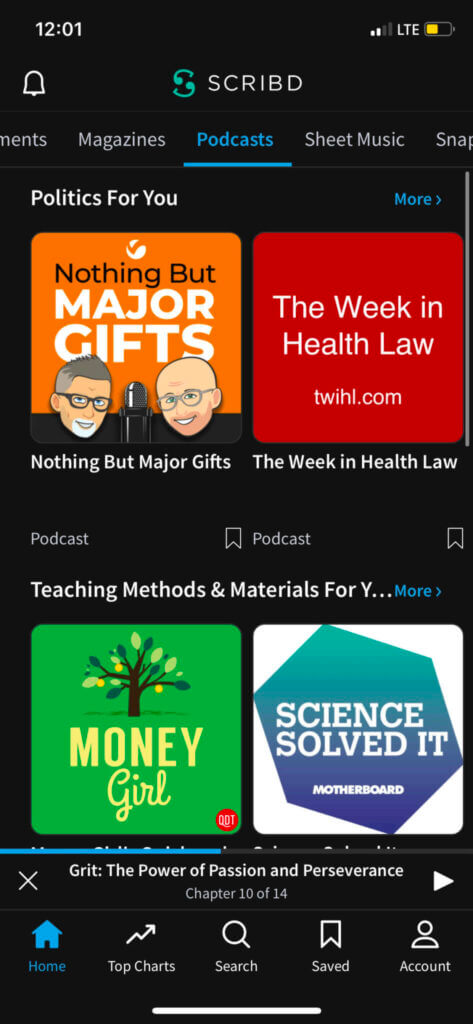
- Snapshots. If you’re familiar with Blinkist, this is just like what Blinkist offers. If you’re not, this section (and Blinkist) offers short summaries of books. You can read them or listen to them and download each for offline access as well. Most are about a 7-10 minute read which comes to about a 15-minute listen.
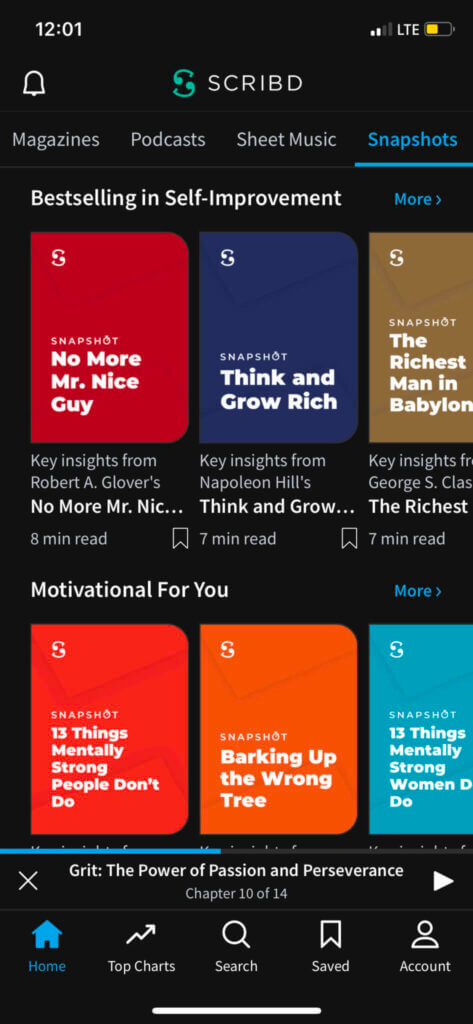
- Sheet Music. If you play the piano, guitar, or a percussion, woodwind, or brass instrument, Scribd has sheet music for you. I’m a piano player myself and have really loved some of the sheet music I’ve found on Scribd. It’s got top songbooks, currently charting, Grammy award-winning artists, and much more. I mentioned earlier one downside of Scribd is that I end up finding too much that I don’t have time to consume it all, and this definitely applies here too.
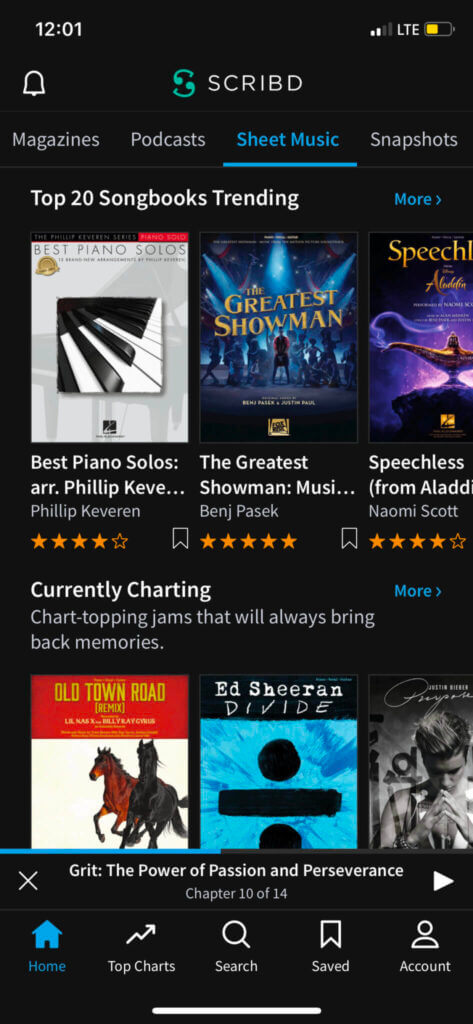
- Documents. This section is a little different but is extremely useful. It includes documents, like PDFs, of all sorts of books and other media. A lot of it is workbook and journal-type stuff that goes along with books you read. But there’s way more than just that, you can find just about anything here. When I was studying for a licensing exam a couple of years ago I actually found some great resources that really helped with that too! I’ve never seen a section like this in any reading app but I’m really glad Scribd has it. It’s unique and useful and I think everybody will find something in it that they’ll enjoy.
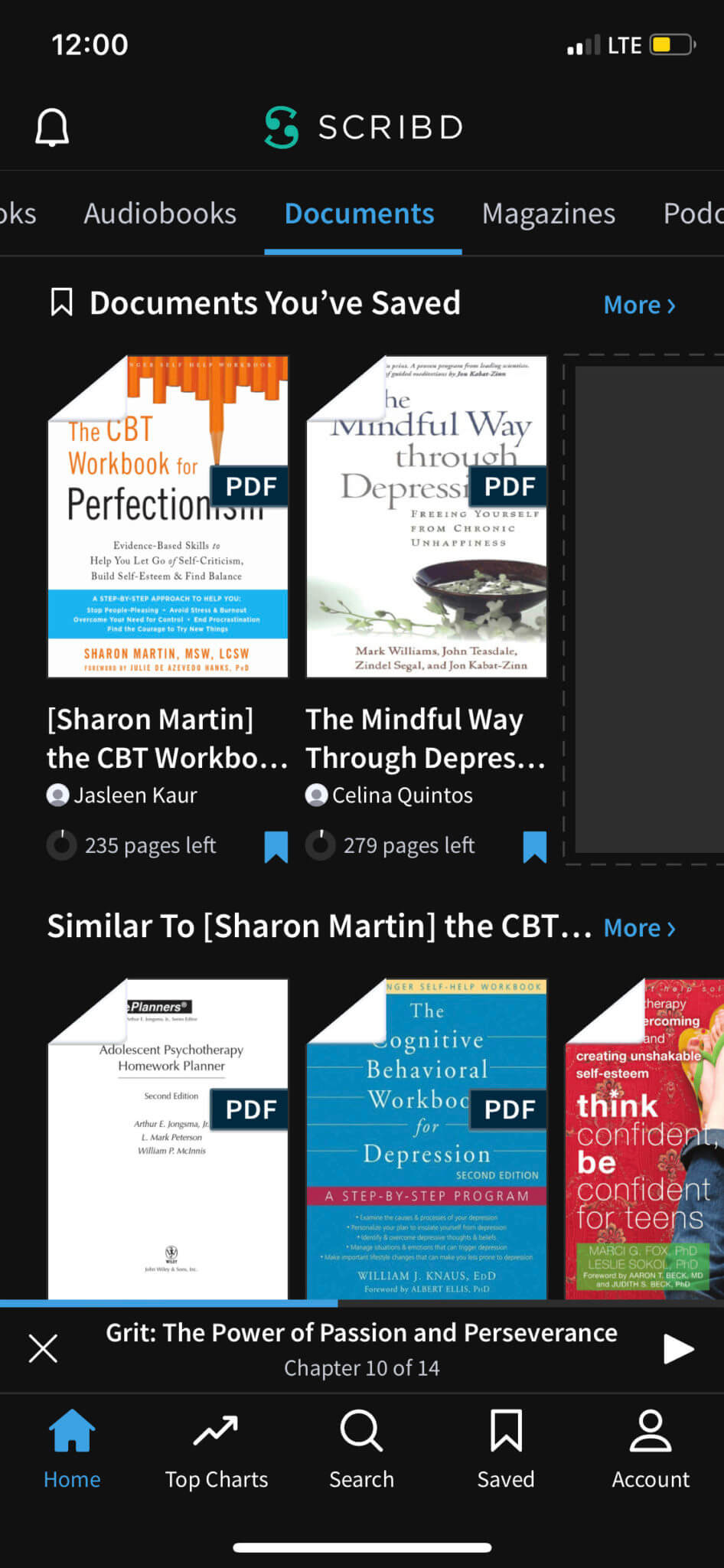
- Magazines. Ever wonder what’s happening to print magazines as everything moves online? Well, many of them are still around and you can read them right within Scribd! It’s got a wide variety including politics, entertainment, tech, business, parenting, health, cooking, arts, crafts, home & garden, and sports. You’ll find some of the big-name magazines on here like Time, People, and Macworld, just to name a few.
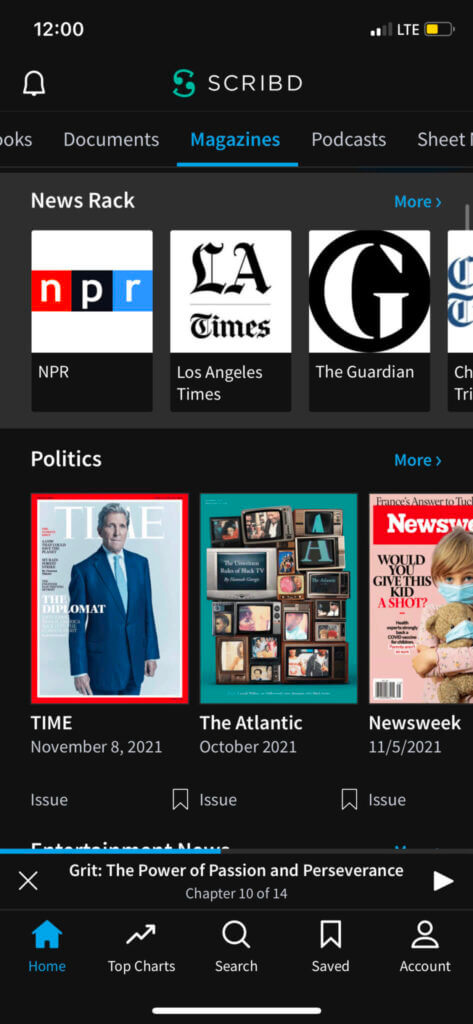
Is Scribd Worth It?
I’ll just get straight to the point and say that at about $10 per month for unlimited access to thousands of books and other content, Scribd is 100% worth it. I’ve been paying for it for over three years so I should know! It’s worth every penny I’ve spent on it.
You might look at all these features and books and think that alone makes Scribd worth it. But what really sets Scribd apart for me, and has for the past three years I’ve been using it, is the way it’s changed my life.
A couple of years ago, not long after I first discovered Scribd, I was having a tough time with my financial situation and work. I felt burnt out, stressed out, and like I would never make enough money. Listening to all kinds of books on Scribd was helping a ton, but it all changed when Scribd’s awesome recommendations led me to this book.
I listened to the entire book in just one day. Since then, I’ve used Scribd to listen to it almost 20 times. I’ve also listened to other great books on Scribd like Think and Grow Rich, Essentialism, and so many more.
My mind and life have been completely transformed for the better because of all of these books. It’s like I get to hang out with the authors and really see how they view the world. Their perspective helps me live better, which makes me happier and more successful.
That’s not the end of my story though. After finding that finance book and listening to it all in one day, I felt determined to change things. I made a plan to start my own company then wrote myself a check for $100,000 and dated it two years in the future. Fast-forward a couple of years later and I was checking the financials of my new company that I’d started that year. We had billed exactly $101,000 of work. I was stunned.
Not only that, but as I reflected back on that year and on my financial life since, everything has improved. We paid cash for a car, bought a house, went on spur of the moment vacations to Hawaii and Alaska, and so much more. Most of all, we finally feel financially free, and even though life and work still have their challenges, I feel more confident than ever that we’ll be just fine.
All of this just because of one book that I found from a recommendation on Scribd.
This has improved the financial aspect of my life so dramatically that I hardly recognize it from where it was before. And that’s just this one area of my life! This has happened with many other areas as well.
This is all to say that you can have a similar experience with Scribd. All it takes is the right book at the right time and your life can completely change for the better.
Scribd is the way to make that happen because it gives such great recommendations and you can listen to or read every one of those books right away. There’s no financial barrier like there is with Audible and Kindle. You get to try thousands of books until you find the ones that will make the difference you seek in your life.
So you have to ask yourself, is the potential to transform your life for the better worth $10 a month? I definitely think so. And if you’re on the fence, just get a free trial of Scribd and you will get to see what I mean. You’ll never look back again. I certainly haven’t, and I plan on keeping my Scribd subscription forever.
Conclusion: Our Scribd Review
The fact that I’ve been paying for Scribd each month for the last 3+ years should be a testament to how great it is. And especially so considering that I’ve been off and on with Audible and Audiobooks.com during that whole time but never stuck with either of them! Scribd has been my favorite of all three for a very long time.
My final conclusion about Scribd should be no surprise. It’s definitely worth the price to get unlimited listening and the best book recommendations you’ve ever seen. I mean it when I say that if you want to never have to be looking for books again you have to get Scribd. It’s just that good.
If you’d like to try Scribd out yourself and support Four Minute Books at no extra cost to you, click below to sign up for your free 30-day trial and start listening to and reading all the books (and more!) you want for free:
And if you’ve made it all the way here, thank you for reading this review! We hope that Four Minute Books helps you learn more, get smarter, and improve your life!
Other Reviews
Looking for our other reviews of the most popular book summary apps, tools, and services? Here’s a list of all the reviews we’ve published so far:
- Academic Mastery With Roam Review 2024
- Audible Review 2024 – Is It Worth the Price?
- Audiobooks.com Review 2024 – Is It Better Than Audible?
- Blinkist Review 2024
- Blinkist vs Headway: Which One Is Best For You?
- Evernote Review 2024: Is It the Best Note-Taking App?
- getAbstract Review 2024
- Headway App Review 2024: Is It the Best Book Summary App?
- Instaread Review 2024
- Masterclass Review 2024: Is Masterclass Really Worth It?
- Scribd Review 2024 — Is It Worth It? (Everand Review)
- Shortform Review 2024: Is Shortform Better Than Blinkist?
- The 17 Best Reading Gadgets to Make Reading Easier & More Fun
- The 8 Best Free & Paid Alternatives to Blinkist (2024)
- Uptime Review 2024: Is This 5-Min Book App Worth It?
Last Updated on January 1, 2024
