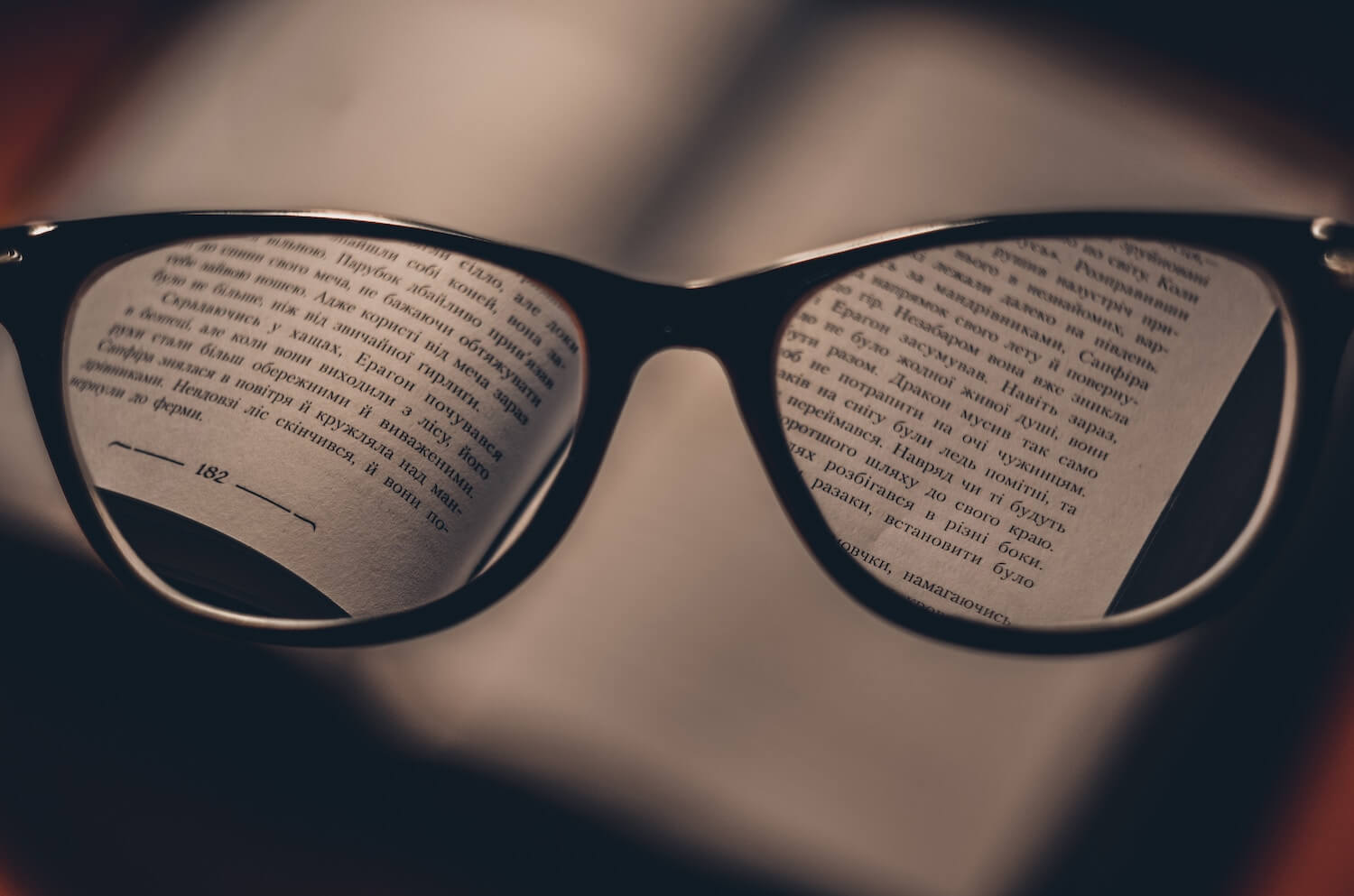
Reading isn’t exactly a complex activity. All you need is a good book or blog post and you’re good to go. That said, there are a few tools, resources, and fun gadgets you can use to make reading easier on your eyes and more enjoyable for your hands.
Since I’ve gathered a lot of them over the years, here’s a list of my favorite reading gadgets.
Gadgets For Reading Physical Books
Markers: Never read without a Sharpie at hand. Highlighting is a fantastic way to let your intuition do its thing. Don’t think about what you want to highlight. Just read and mark whatever jumps at you. You can always go back through your highlights later and sort them.
Reading lamp: I have a bedside lamp with a gooseneck you can bend around. This is useful, as I don’t have to position myself in weird ways while reading in bed. I just bend the lamp to wherever I need the light. Especially helpful if you read lying on your back.
Bookmark: You can literally use anything to keep track of where you are in a book, like a piece of paper or a post-it note, but a physical bookmark can be a nice personal touch. Or, you can do what I do: Don’t use bookmarks at all. It forces me to remember where I left off. Even if I sometimes need a while to find the page again, it’s a good memory exercise.
Gadgets For Reading On Screens
Kindle: I get physical books whenever I can, but at times my Kindle has been a lifesaver. It’s such an easy way to carry unlimited books everywhere and a single charge lasts for weeks. The e-ink display is very easy on the eyes and you have highlighting, dictionary, and web browsing built in.
Blinkist: My book summary service of choice. They have a web and phone app, over 5,000 non-fiction titles, audio for over 80% of them, built-in highlighting, as well as features to sync your highlights to Evernote and send summaries straight to your Kindle. I’ve written extensive reviews of both the web app and the phone app, and Four Minute Books readers get an exclusive 35% off their first year.
Evernote: This is a digital filing system, but its genius lies in the fact that you can use it as both a second brain and your own private Google. For most people, the free version is enough, but make sure you install the web clipper. You can use it to clip articles, or chunks of them, images, and whatever else you find online. The software makes all text searchable, meaning you just have to remember a few keywords to find anything, anytime. I’ve written a thorough guide on how to use it here.
Spritz: If you want an innovative way to read online, Spritz may be for you. Instead of reading a coherent block of text, their app shows it to you one word at a time. Since your eyes don’t have to move, you can read a lot faster. It’s definitely weird at first. Once you get used to it, however, it’s amazing for news or other content you want to consume quickly without missing anything.
BeeLine Reader: This fascinating tool adds a color gradient to text you view online. It helps your eyes move through it quicker by dragging them from one important part of the structure to the next.
iReader: Most blog posts are filled with clutter around the edges. Some browsers have a reading mode built-in, but if yours doesn’t, you can use this Chrome extension to change any article to a sleek text-only view.
F.lux: This is a must if you work on screens early or late at night, but especially for late-night reading it’s important. F.lux changes the color of your screen to a more reddish color at night, resembling the sunset and removing the blue light. It helps your body not interrupt its production of melatonin, which is a sleep hormone. Even if you stay up longer, you won’t have as much trouble falling asleep. If you’re on a Mac or iOS device, this feature is built-in and called Night Shift.
Pocket: Timing matters. Sometimes, you come across a great article with no time to read it right now. Or maybe you’re not sure if it’s the right advice at the right time. Pocket takes care of that. Just send content from anywhere into this universal read-it-later folder and make up your mind another time. It is pre-built into Firefox, but simple to install as an extension on other browsers.
Resources That Will Improve Your Reading Skill
The Complete Guide To Remembering What You Read: The system I personally use when I read non-fiction books. Includes everything from previewing the content, to how you should breathe while reading, to a selection of note-taking systems and how to condense everything.
Time 2 Read: This is a free, 14-day email course I made to help you make reading a habit. Maybe you’ve fallen off the wagon or completely out of love with it. This is aimed at helping you get back on track. In retrospect, I’d make the lessons shorter, but I’m proud of the mix of storytelling and science that’s in there. Definitely worth checking out, I also included a whole bunch of bonuses.
10 Days To Faster Reading: This is a book by Abby Marks-Beale that introduces you to the concept of speed reading. I’m not a big fan of the idea, because no matter how fast you get, the consequence is always that you’ll miss information. I’d rather filter what to read in the first place. Then again, this can be useful for reading you have to do, but aren’t super excited about. Tim Ferriss also wrote a scientific guide about this.
What Else?
Coffee: Ah, the drink of champions. I love it with and without caffeine, but the smell of a hot cup of fresh coffee is hard to pass up, even without a book. It’s become a ritual for me to drink it while writing, but I tend to read in the mornings as well, so it’s a perfect match.
Music: Since I read and write all day, I’ve gotten used to doing it with music in the background, though I don’t always listen to songs with lyrics, as those can be distracting. But a good mix of electronic, classical, and other instrumental music can actually improve your retention. I also like natural white noises, such as rain, etc. There’s a site that mixes jazz with rain, and Noisli lets you build your own custom sound mix.
Audiobooks: I really only listen to audiobooks and podcasts when I’m on a long drive, but I know lots of people enjoy them while working out or doing chores. Audible has a great free trial, with which you can listen to two books of your choice in full. We also have our own selection of over 900 audiobooks, which comes at a flat fee and keeps growing all the time. Each one includes a reading of the summary on here, and over 300 of them even come with personal commentary from me.
Did I miss anything? Have other ideas and suggestions? Just send them to me here.
Remember: Reading gadgets are nice, but the most important thing will always be what you choose to read.
Happy reading!
Last Updated on September 5, 2022