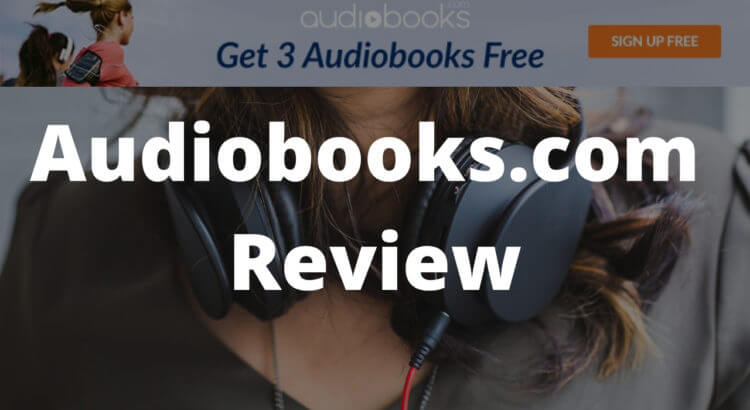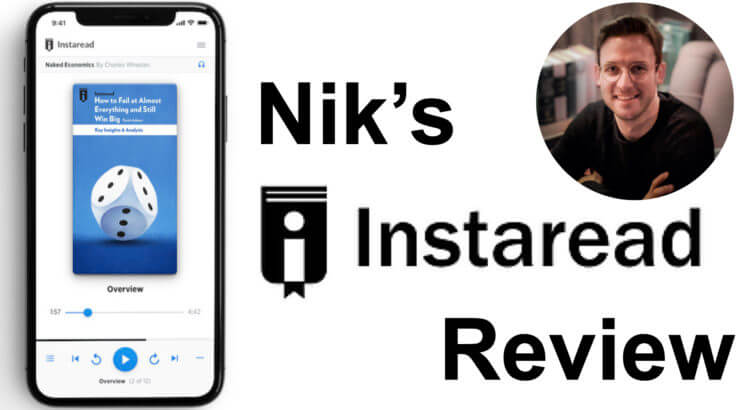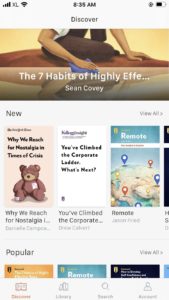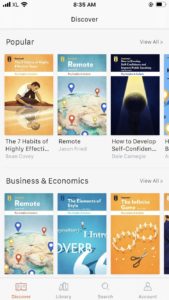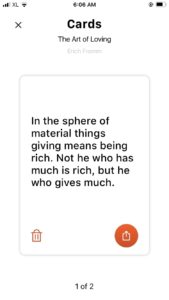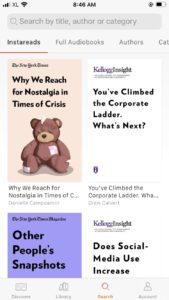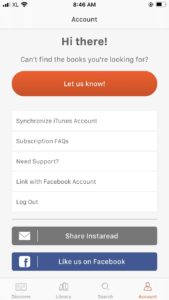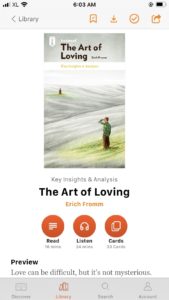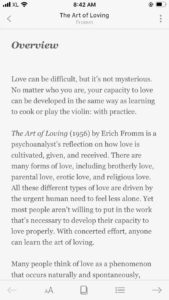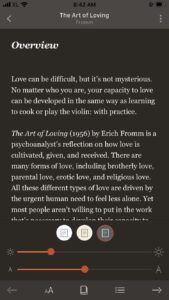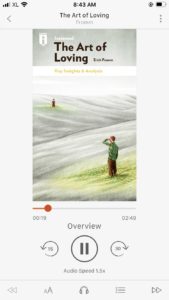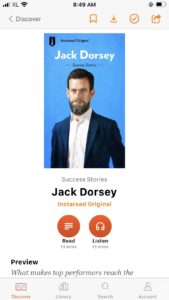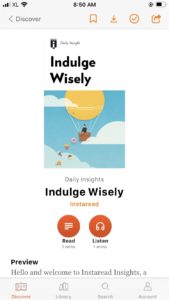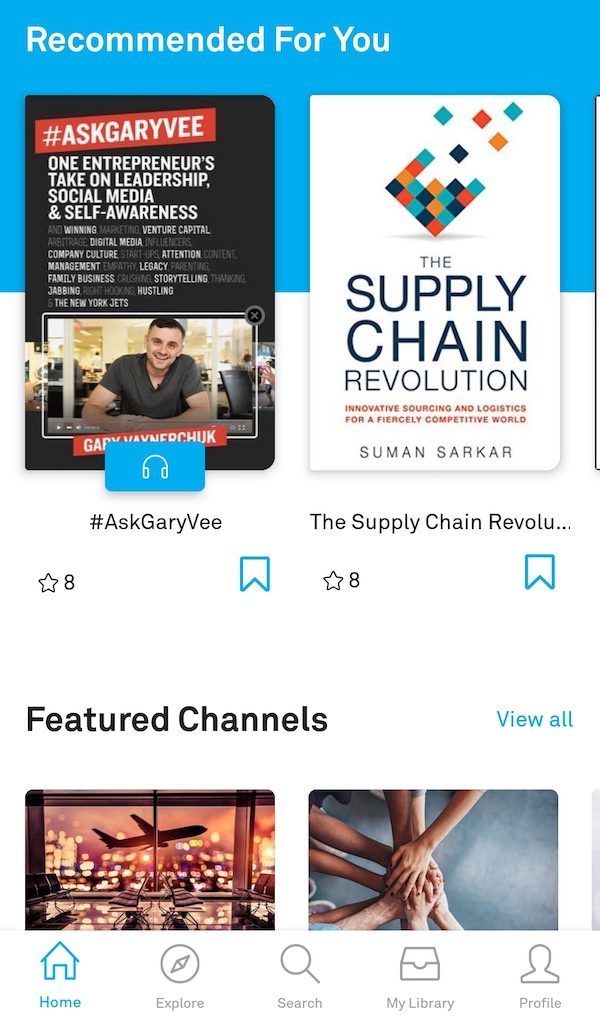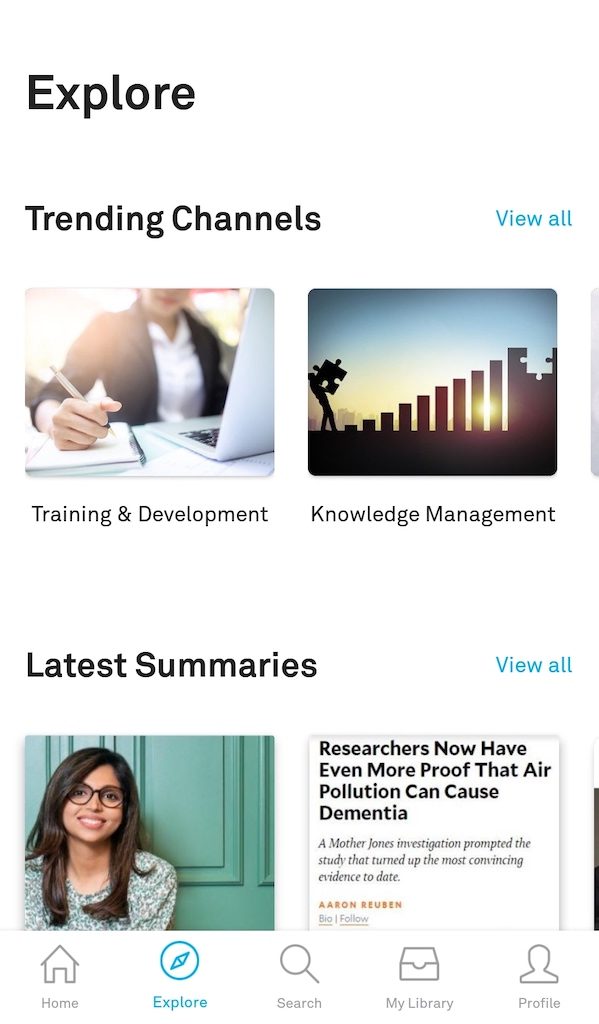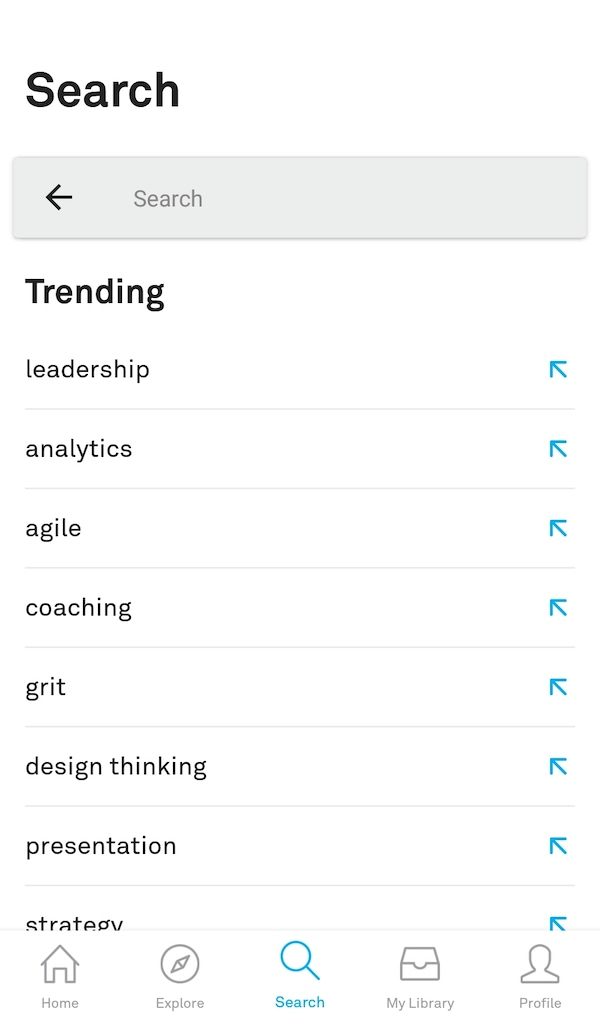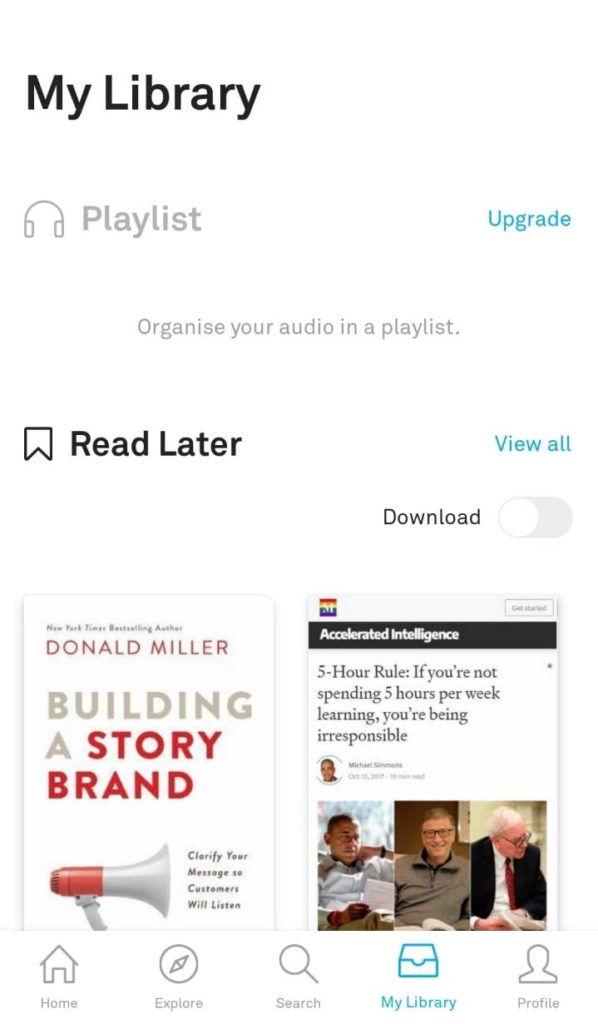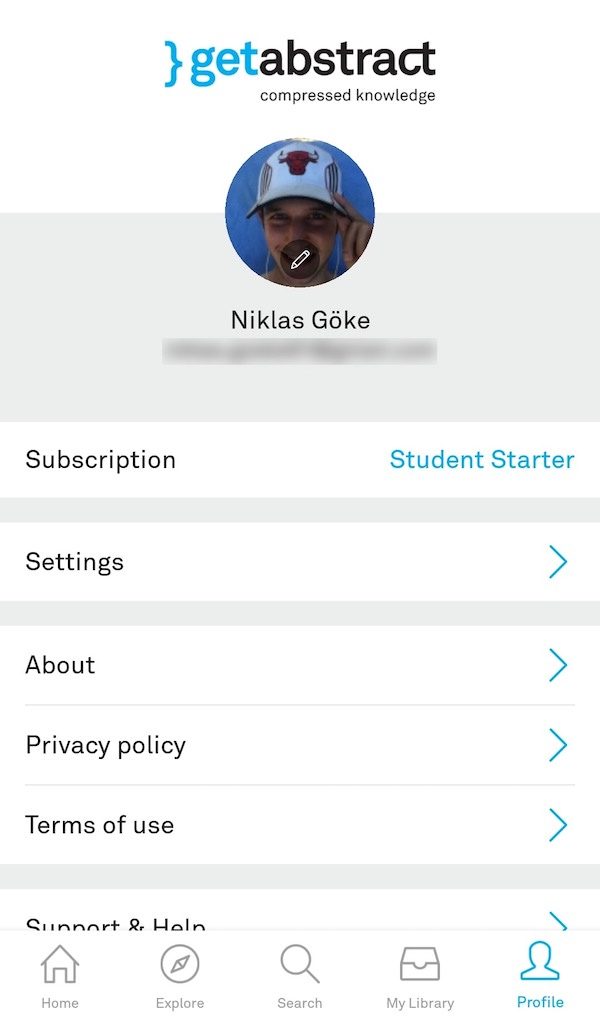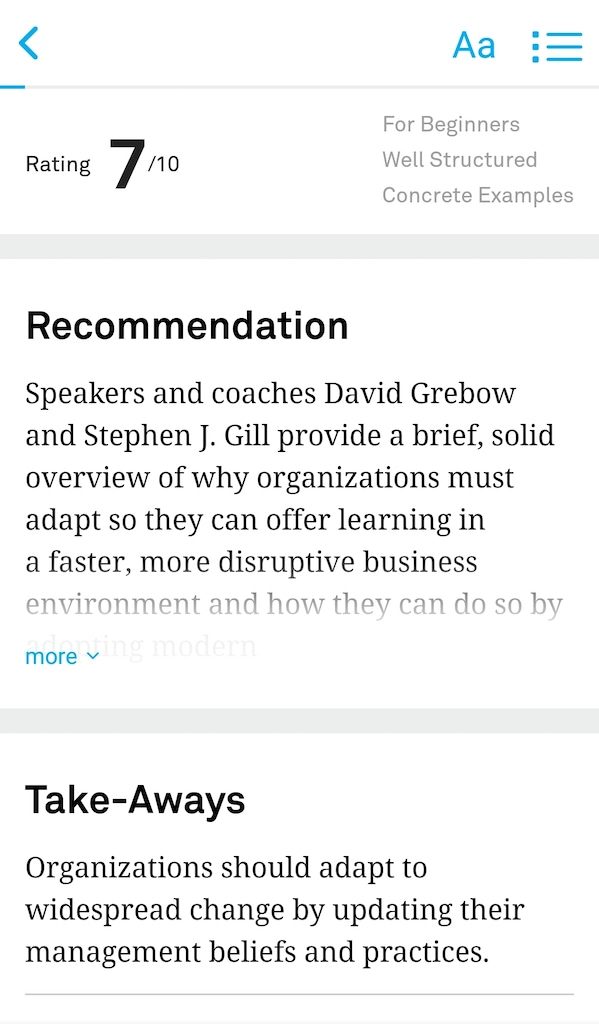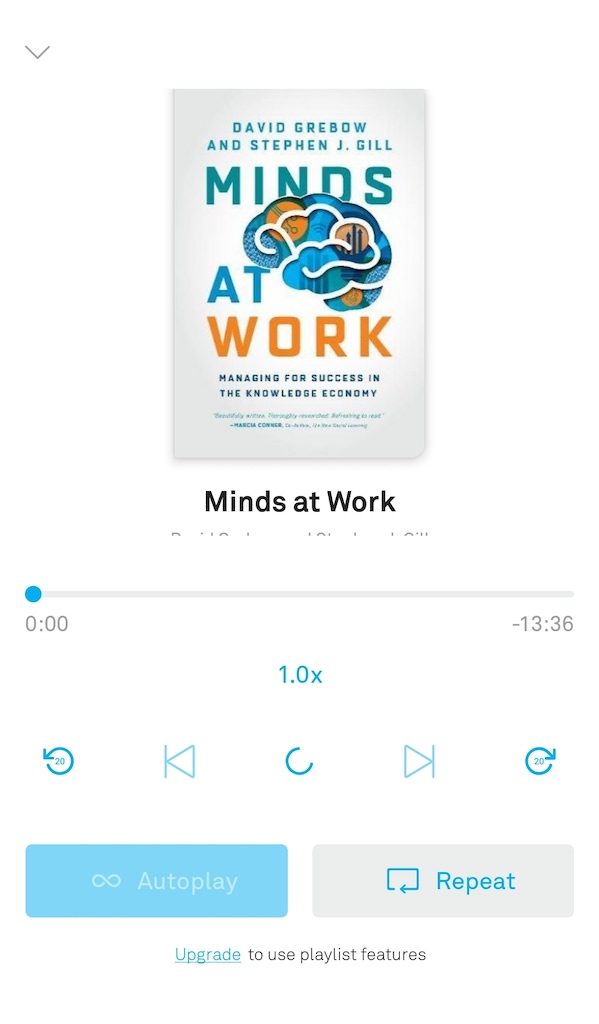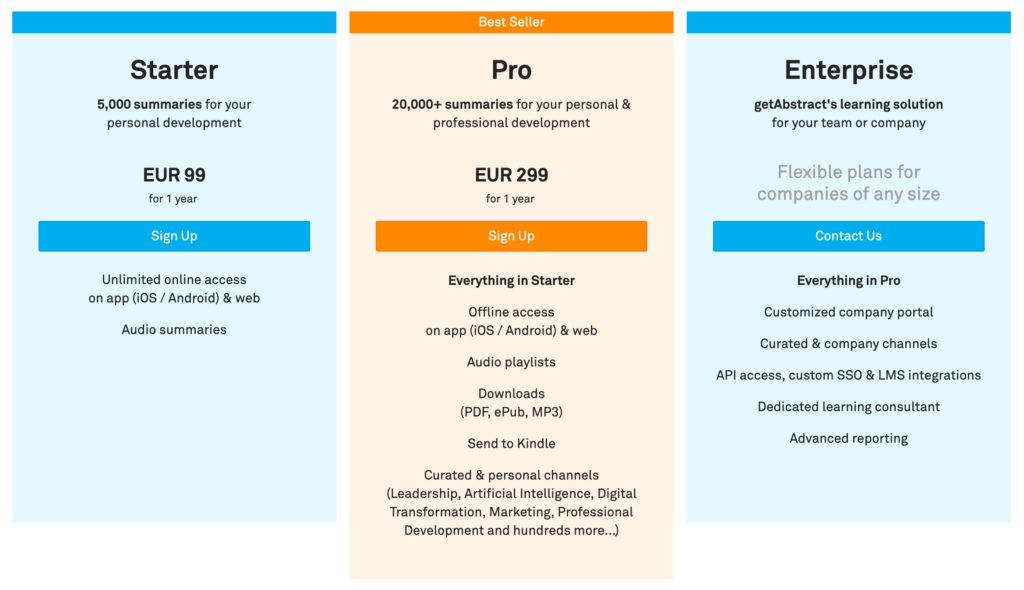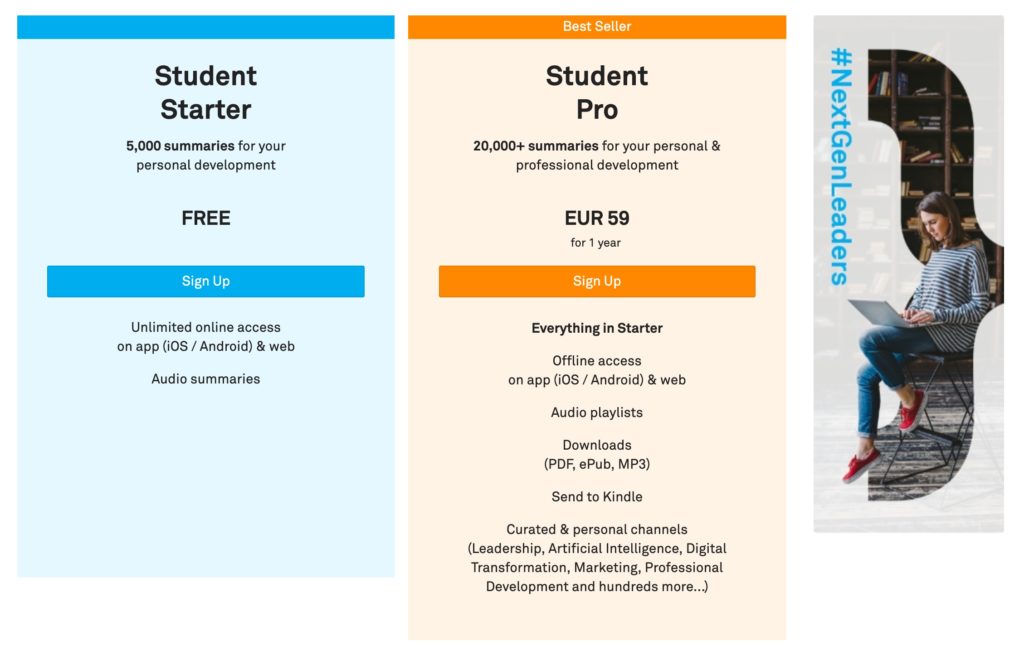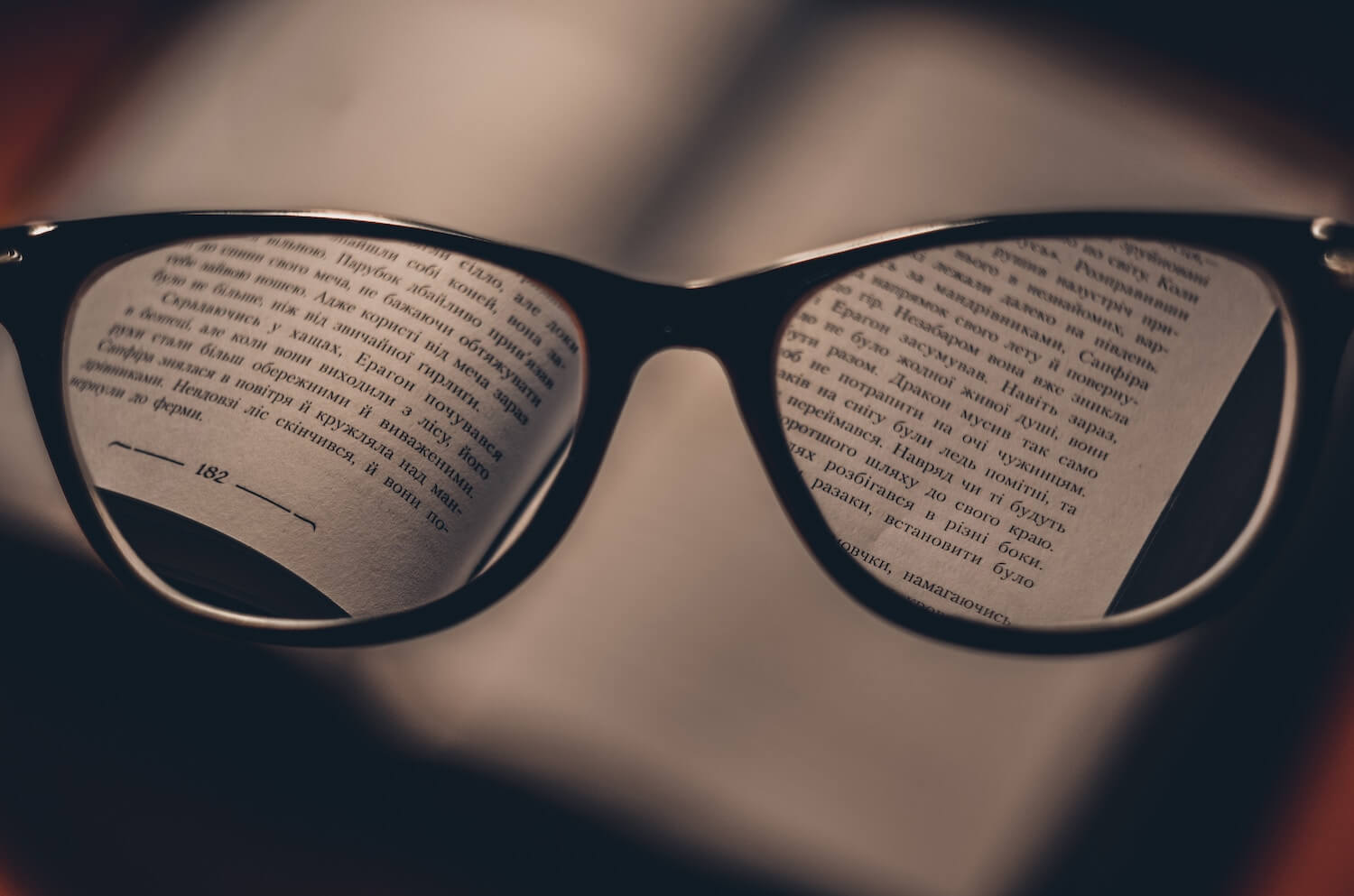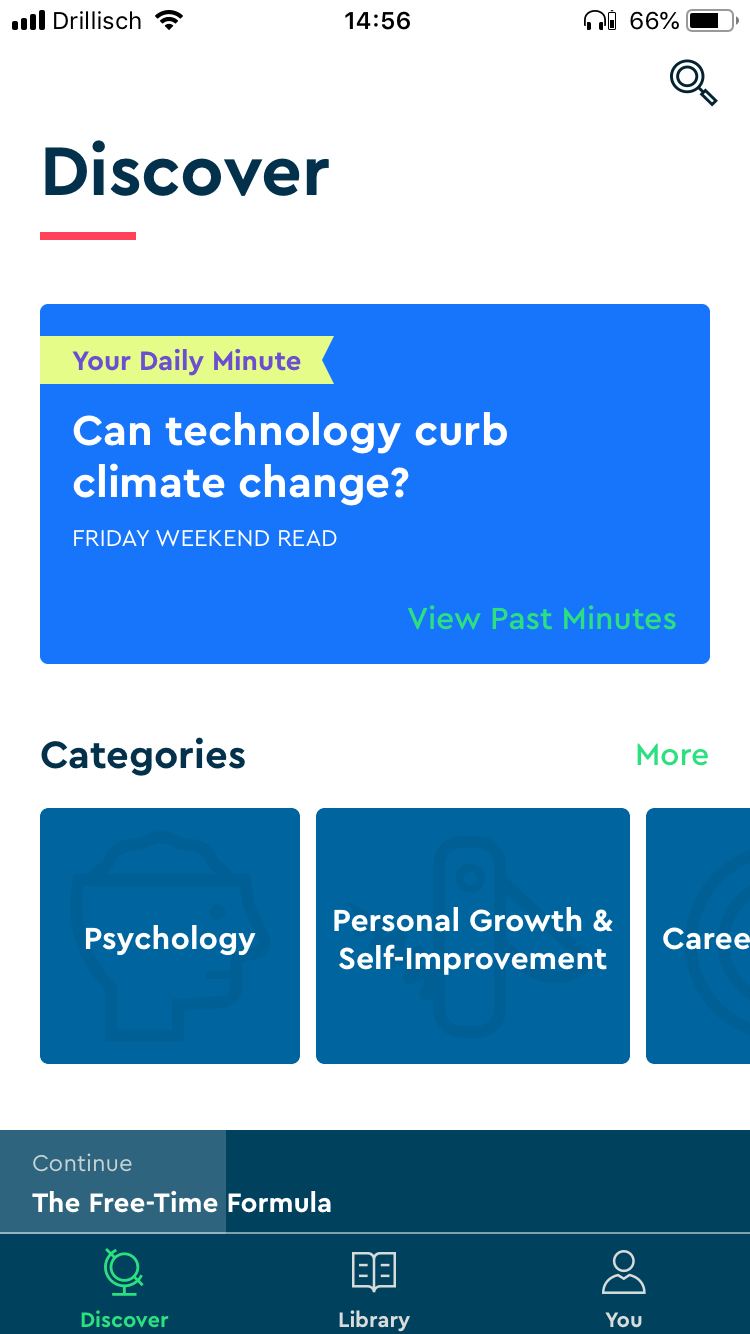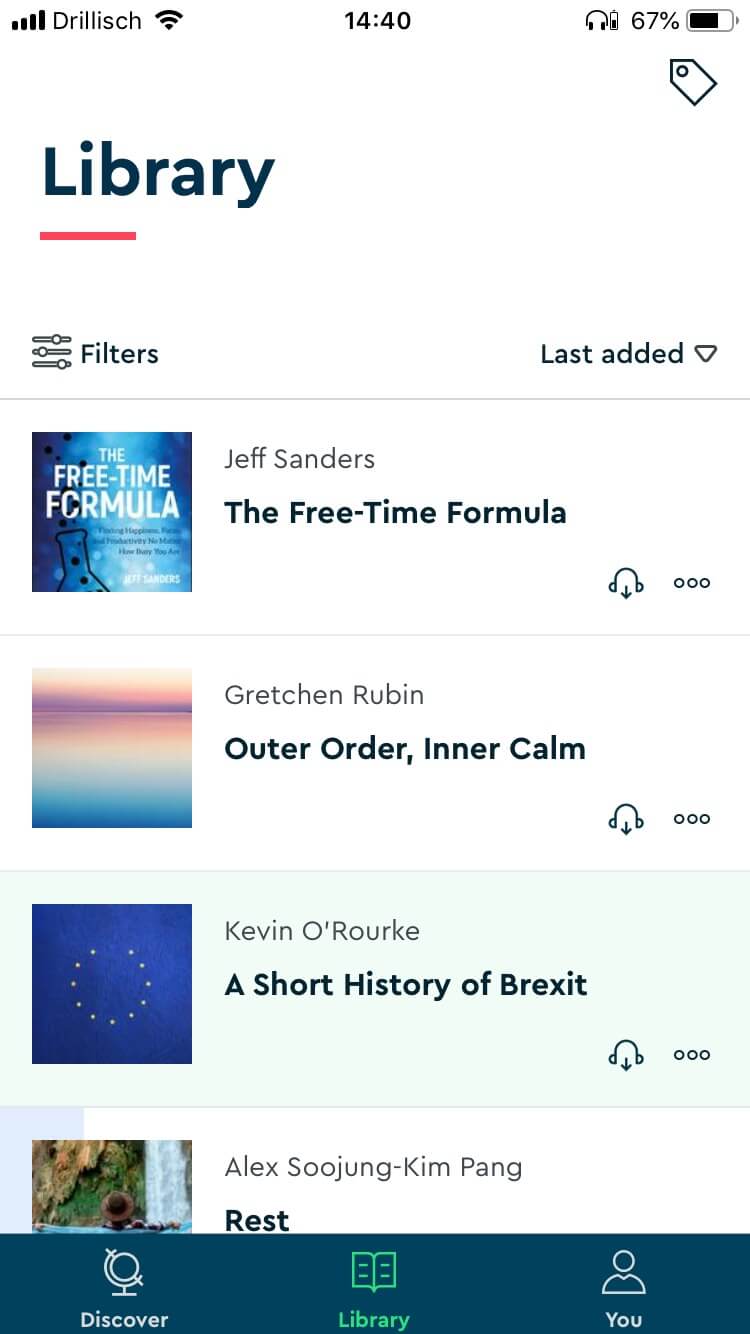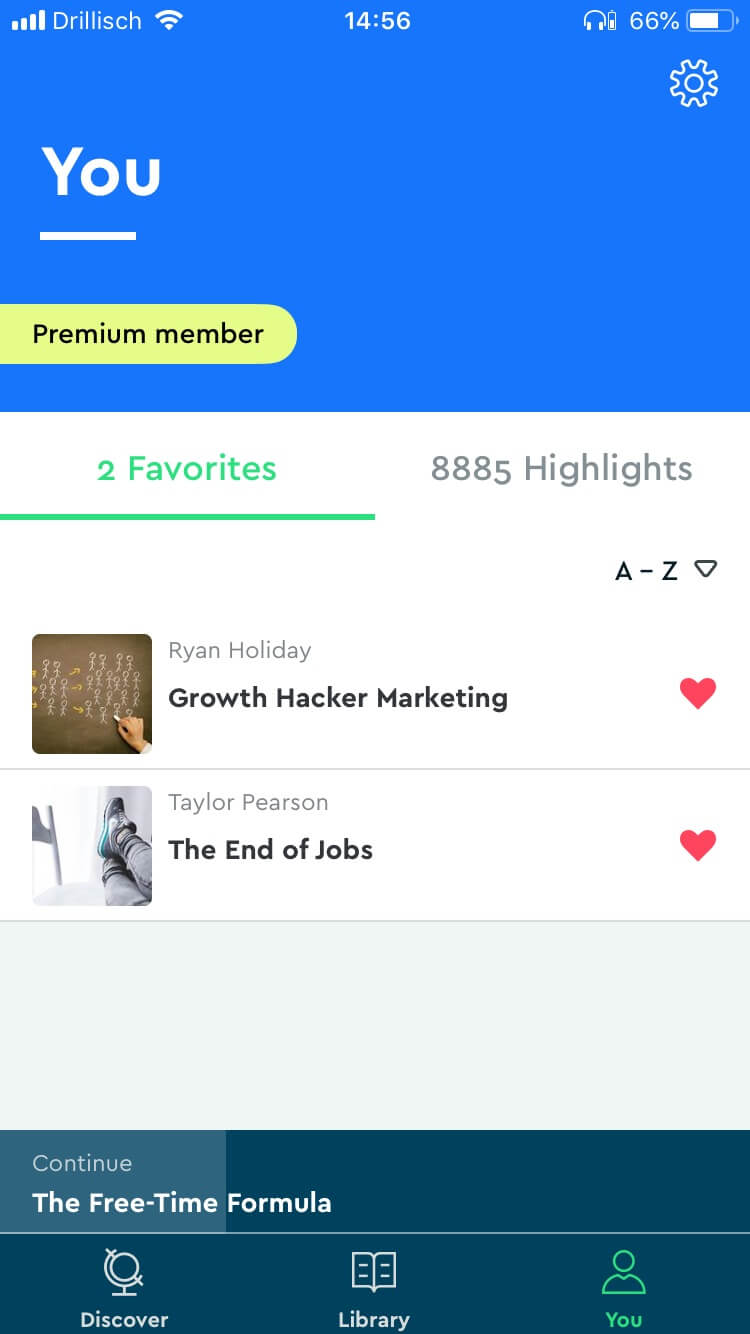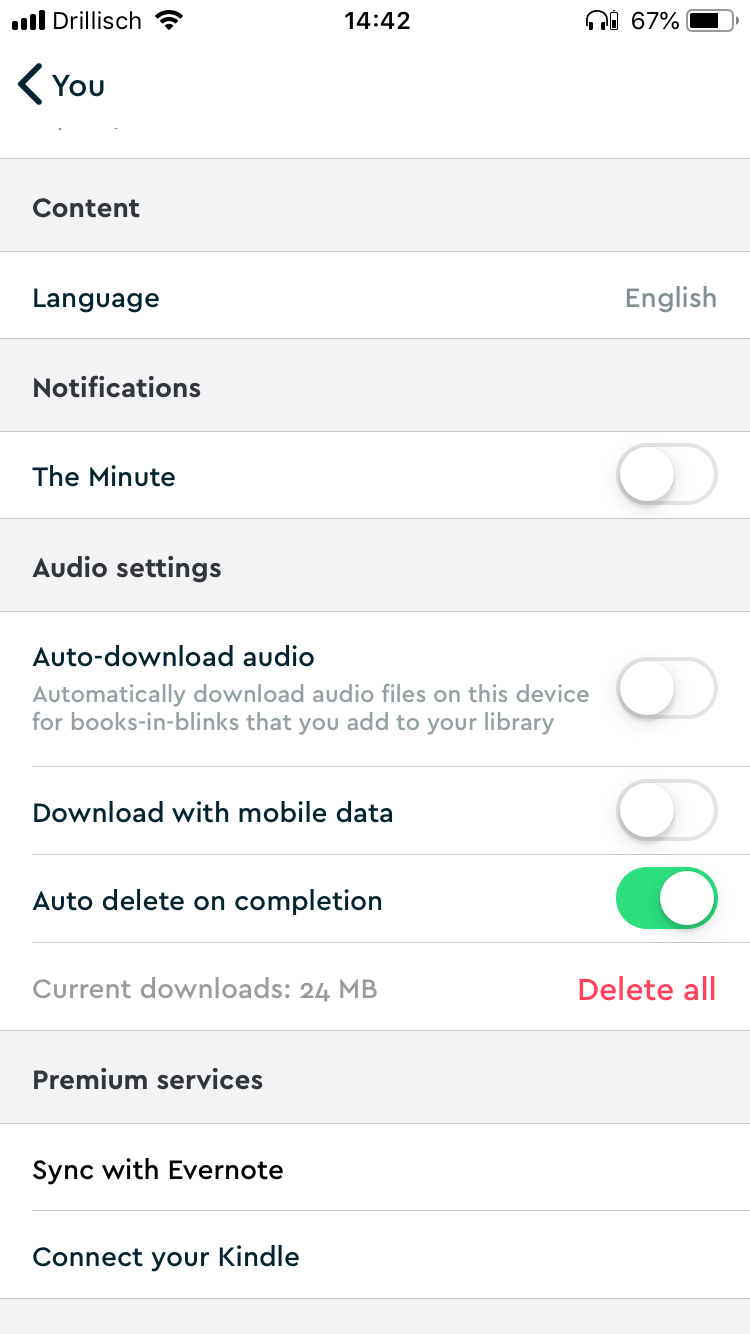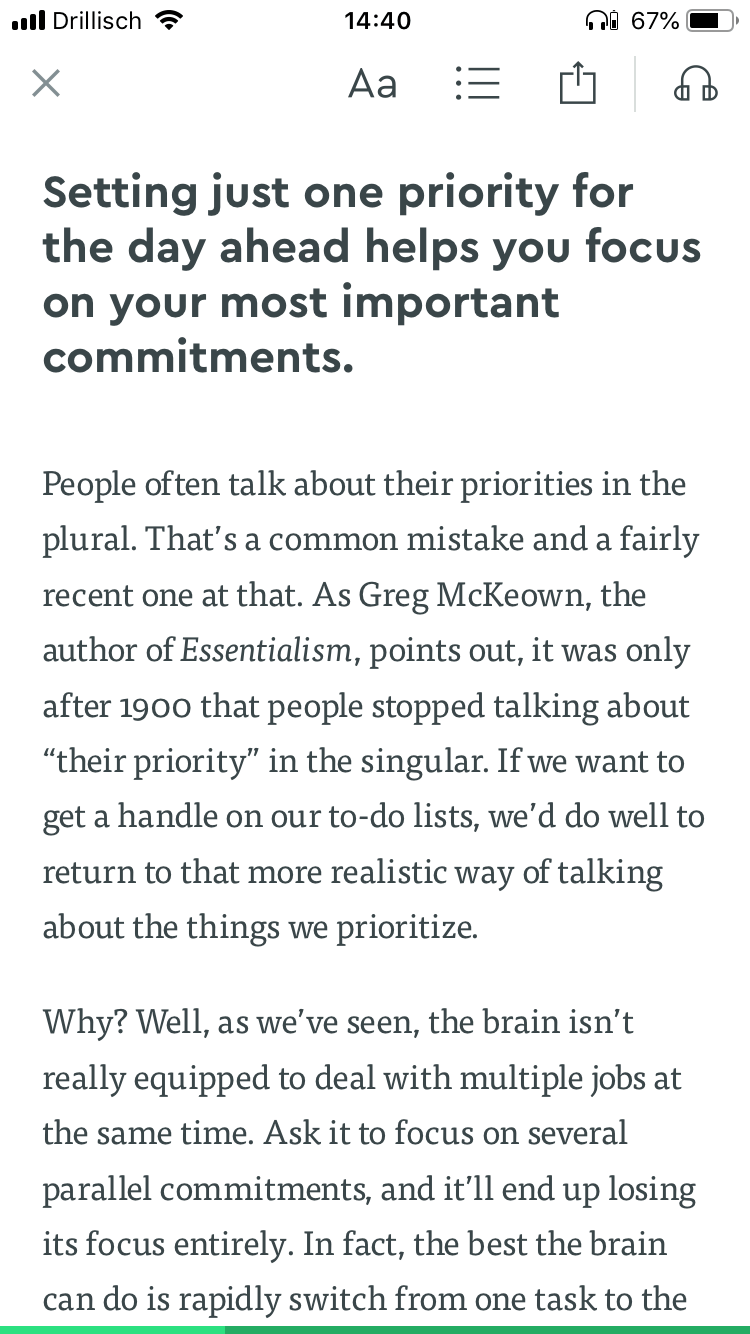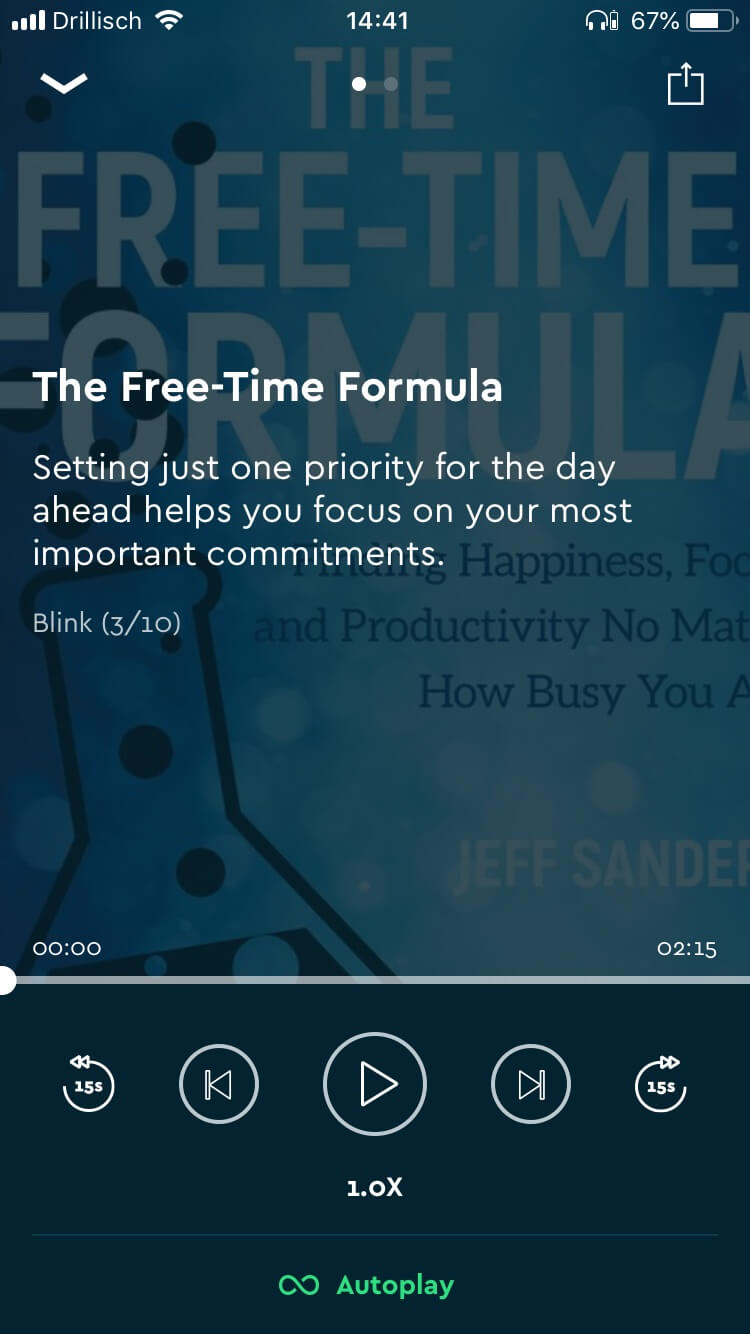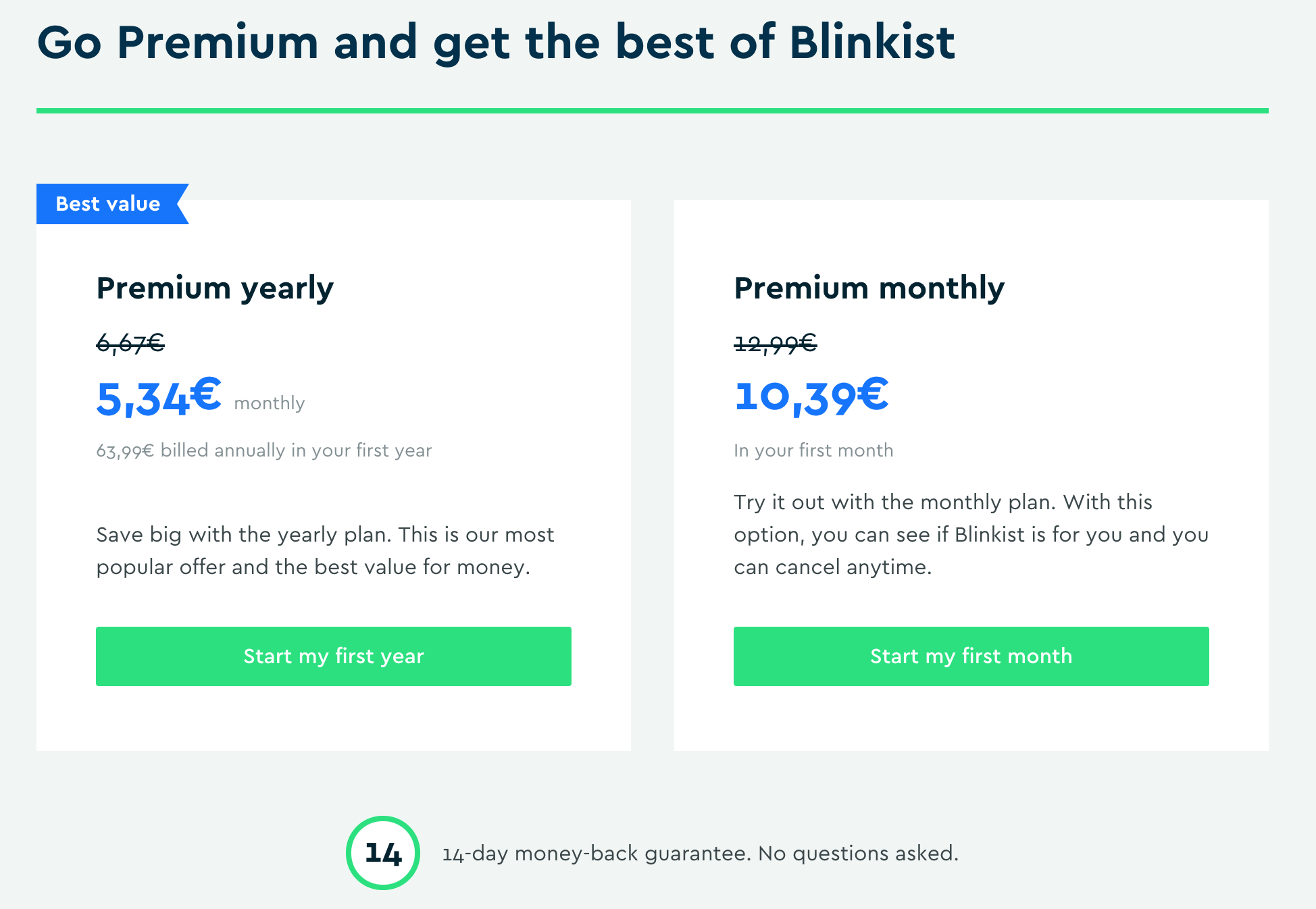A couple of years ago I needed to get an audiobook fast but had already done a free trial of Audible. That’s when I discovered Audiobooks.com and tried them out for the first time. I couldn’t be happier with them and that I’d finally found an awesome (and possibly even better) alternative to Audible! If you’re wondering if Audiobooks.com is legit and worth it, or have any other questions about it, our review of Audiobooks.com is here to help!
You can jump to any section with this handy table of contents:
And if you need to get back here at any time, just click on the up arrow in the bottom right corner of the page.
Let’s get right to the point though with my quick summary, which gives brief answers to the main questions you have about Audiobooks.com!
Table of Contents
Quick Summary of my Audiobooks.com Review (FAQ)
- Is Audiobooks.com legit? Audiobooks.com is a legitimate company with over 1,000,000 downloads of its app. It’s one of the best places to get audiobooks that I’ve ever used.
- Is Audiobooks.com the same as Audible? Audiobooks.com is not the same as Audible, they are two separate companies and services with different pros and cons for each.
- How big is the selection at Audiobooks.com? Audiobooks.com has over 250,000 books, including all of your favorite bestsellers. I used my free trial to get Atomic Habits, for instance!
- Does Audiobooks.com have a free trial? What comes with it? Audiobooks.com has an awesome free trial which gives you not one but THREE free audiobooks! The first you get to pick from their entire library and you also get to select two from their VIP selection, which includes a lot of bestsellers and some really great books you might not have heard about.
- What do I get with an Audiobooks.com Subscription? How does TWO audiobooks a month sound? With an Audiobooks.com subscription, you get one free audiobook credit per month that you can use to get any audiobook from their library of 250,000+ in addition to one credit for any book in the VIP library, which changes each month. Their library also includes dozens of useful audio experiences like sleep tracks, podcasts, news, and more.
- Do you keep books after canceling your Audiobooks.com subscription? If you do decide to cancel your Audiobooks.com subscription, you will keep all audiobooks you acquired while subscribed. I’ve used the app both as a paying subscriber and not and I can still listen to all the books I acquired when subscribed.
- How much does Audiobooks.com cost? Audiobooks.com costs $14.95 per month after the 30-day free trial period, not including tax. You can also buy audiobooks individually for the usual price.
- Is Audiobooks.com worth the money? Getting two audiobooks a month for the same price as most other audiobook services plus access to podcasts and free audiobooks is totally worth it!
Pros and Cons of Audiobooks.com
There’s not a whole lot to say of a service that’s as straightforward as bringing you the world’s best audiobooks. But Audiobooks.com does have a few specific pros and cons that I’ll go over now.
Pros of using Audiobooks.com:
- You get 2 audiobooks a month as opposed to just the 1 you get from Audible. One of those you can select from their 250,000+ book library and the other comes from the VIP selection, which changes monthly.
- The selection of books is fantastic, I’ve never had trouble finding all of the most popular books that I love. The Audiobooks.com library is just as big as any other audiobooks service, if not bigger!
- Audiobooks.com is just as easy to use as other services like it, if not more so. I personally like the user interface of Audiobooks.com and it’s app better than others like it. It’s easier to get around and to find what you’re looking for. I especially like that the menu is more easily accessible and that it’s got everything I need all in one place.
- The VIP selection often includes really popular titles that I wouldn’t think to get otherwise. I really enjoy the idea of a VIP selection as it is, and I was really glad to see that it includes high-quality books and not some random books with low ratings.
- Audiobooks.com is all about audiobooks and nothing else, so you’re getting a top-quality service from a company that really knows what they’re doing. I say this because this is a big plus when comparing it to Audible, which is part of Amazon. It’s like buying running shoes from a dedicated company that just does running shoes, as opposed to a company that makes all types of shoes.
Cons of using Audiobooks.com:
- Occasionally there are issues with listening offline. Sometimes I have trouble getting to the right spot where I was listening if I go back online again after being offline for a while. It’s not too big of a deal though and I can usually fix it within seconds.
- It’s easy to get distracted and miss the details when listening. I couldn’t begin to count the many times I’ve gotten distracted and had to rewind a book. But you’re going to have this with any audiobooks service, really.
- The VIP selection isn’t always the best and won’t always have books you’ll want to read. Time is a scarce resource for everybody, and it’s not fun to waste it on a book that isn’t good. That being said, occasionally you do find hidden gems in there that you would have never found otherwise.
What is it Like to Use the Audiobooks.com App?
The Audiobooks.com app is available for free on both iPhone and Android. You can also listen to books online, but most of the features and the user interface are nearly identical, so I’ll only be focusing on the app here.
I love how simple the app is. When you log in and look at your books, you have three main selections you can choose from:
- Current Listens, which includes the books you’ve started listening to.
- My Library, including all the books you’ve acquired through your Audiobooks.com subscription or free trial.
- Wishlists, where you can see books that you’ve added to your wishlist while shopping. This makes it super easy to use your credits each month.
Here’s what it looks like when you’re on the My Library and Current Listens tabs:
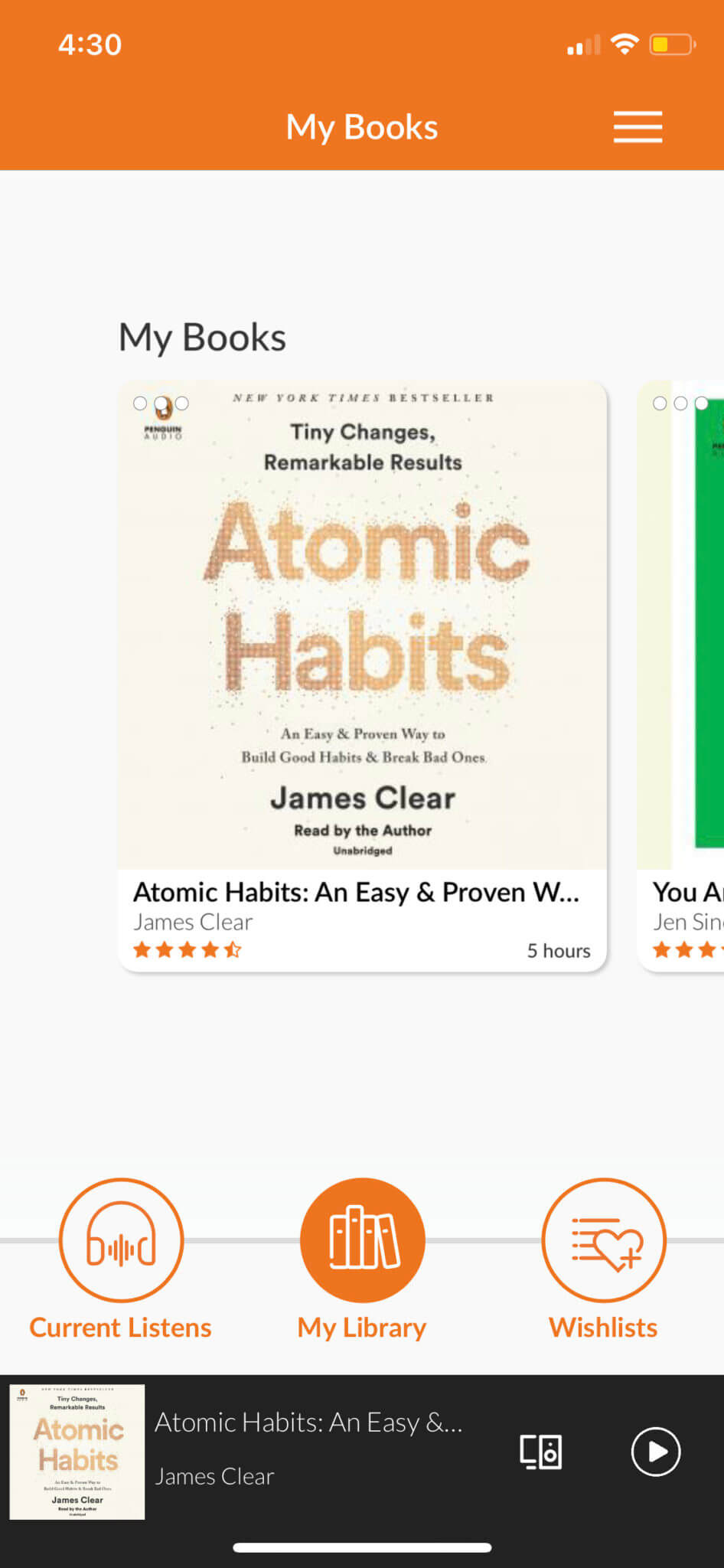
And here’s a screenshot of what the Wishlist looks like:
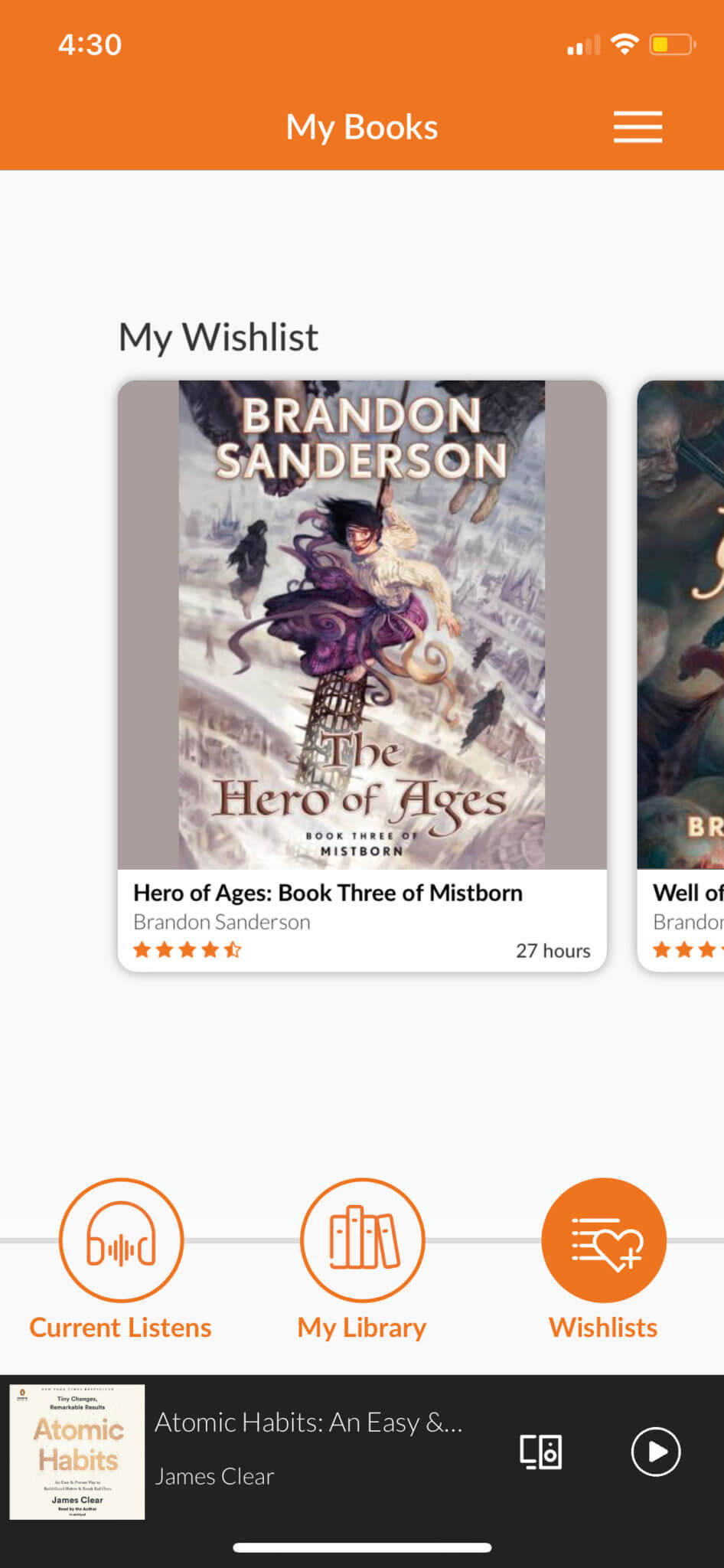
Then there’s the menu in the upper right corner that gives you access to all features, including:
- Search
- Featured
- Browse
- Audiobooks Clubs
- My Books
- My Notes
- Member Deals
- My Recommendations
- VIP Rewards
- Free Audiobooks
- Podcasts
- Sleep & Meditation
- Summaries & More
- Audio Magazines
- Audio News
- My Profile
- Settings
- Customer Service
Here’s what this looks like when you’re in the app:
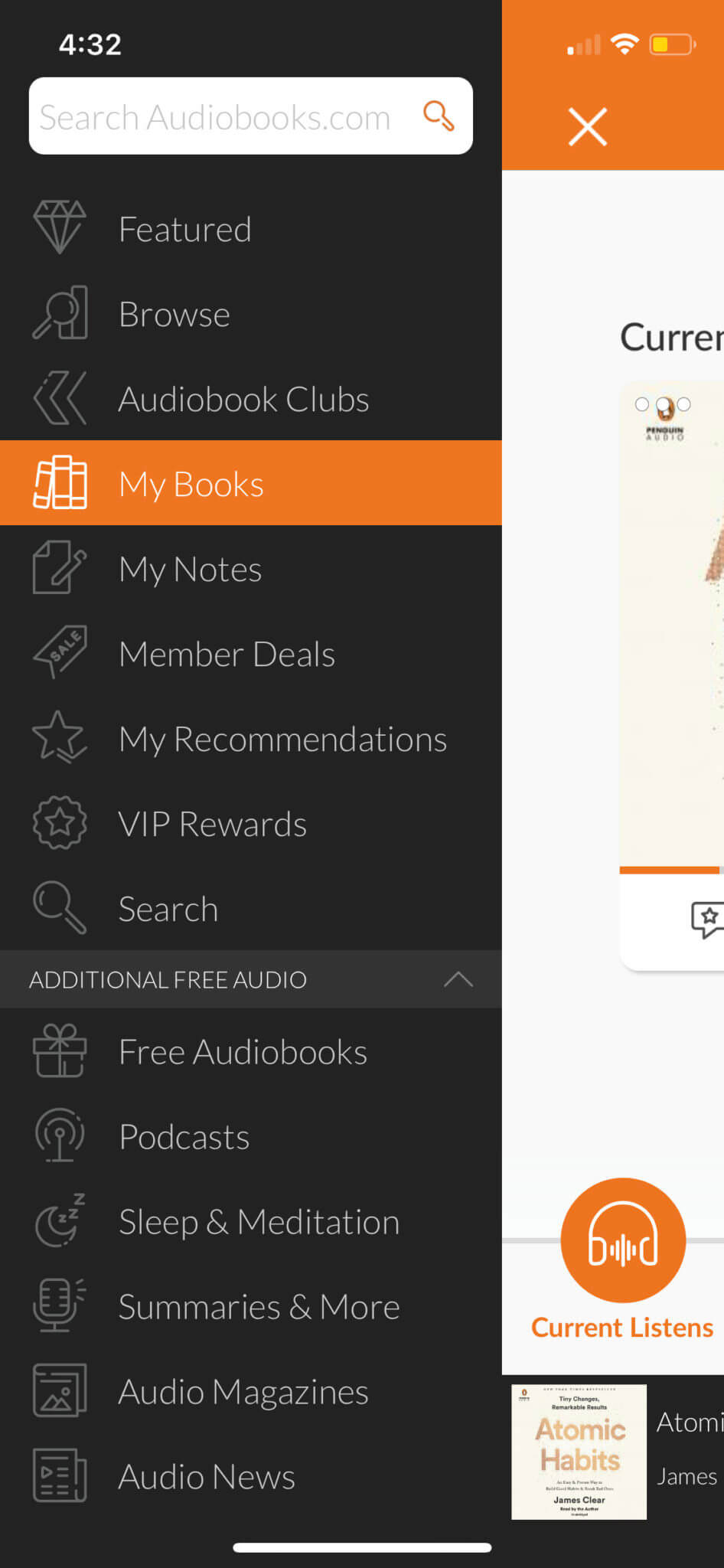
There’s not much else to say about it, the app is easy to use, user-friendly, and I love listening to audiobooks with it. Let’s take a look at some of these features in more detail to see more reasons why it’s such a great app.
What Are the Main Features of the Audiobooks.com App?
You’d think that it’s just as simple as listening to books, but the Audiobooks.com app has a lot of useful tools. We’ll start here with the main ones, then in the next section talk about some of the other benefits not related to audiobooks specifically.
As I’ve mentioned, the main one is, of course, listening to audiobooks, which is seamless. You can play the books you’ve acquired with your credits, as well as download them for offline use.
One unique feature that I really love is that the player lets you show your time in the book either by chapter or by the book as a whole. It’s also broken up into tracks and gives the ability to fast-forward or rewind up to 60 seconds and down to 10 seconds.
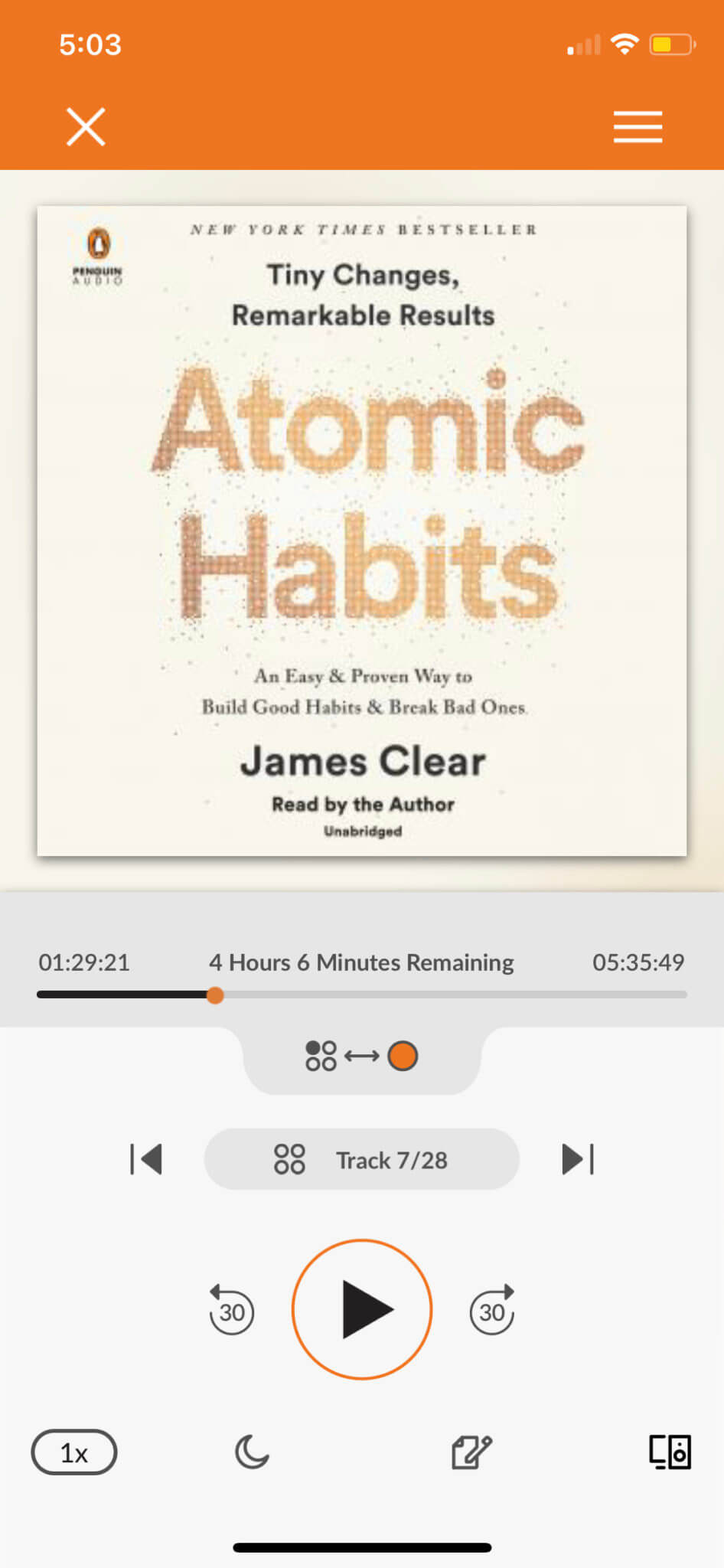
My favorite listening feature, that blows Audible out of the water for me, is that it will still let me cast to any device in the house. Because I have an iPhone and use Google Nest speakers around my house, my ability to cast from my phone to the speakers is often pretty limited. Audible is one of those that, unfortunately, won’t let me cast an audiobook to the Google Nest speaker. Audiobooks.com, on the other hand, does let me cast my books to my speakers still, which is a game-changer!
Another cool feature of the Audiobooks.com app is that you can add bookmarks to your favorite parts of the book and write notes on them! I haven’t used this to its full potential yet, honestly. But this is a game-changer for those who have ever tried to find that one spot in an audiobook and know that it can take forever going back and forth!
The next feature is shopping for audiobooks, which you can do in a lot of ways:
- Searching, which is the easiest way to shop and is pretty straightforward. I love that it doesn’t just show the book I searched for, but includes other books by that same author.
- The featured section, which includes sections such as Recommended for You, This Week’s Top Releases, Best Selling Audiobooks of All Time, Audiobooks for a Fresh Start, and a ton more.
- Browsing, which takes you to a list of genres that you can choose from. I really love that it includes the main genres, but gets way more helpful than the usual random ones by adding unique and interesting genres like free, recommended, immersive & radically different, and more.
- Member deals that show you the 2 for 1 deals in different categories. This is a really cool feature and I love how easy it makes it to find deals!
- The My Recommendations section, which lets you choose the categories of books you like then gives you suggested titles based on what you’ve selected.
- VIP Rewards, which is the selection of books that you get to choose your one VIP title from each month. Don’t forget that you also get one credit to use on any of their 250,000+ library, though!
One of my favorite aspects of searching for new books on Audiobooks.com is the samples they give. For comparison, when you listen to a sample on Audible, it’s usually from the middle of the book. And it’s only about five minutes long. Audiobooks.com, on the other hand, gives you 10 minutes of free listening instead of just 5. And it starts at the beginning of the book so you can get a better sense of what it’s about before deciding if you want to get it.
Another excellent feature is free audiobooks. The selection here isn’t the best, but that’s to be expected with anything free. While looking through this I have found popular titles like The Art of War and Machiavelli’s The Prince, however, so there are some nuggets in there!
Another neat way you can use your monthly credit if you have a subscription is by signing up for what they call Audiobook Clubs. This isn’t a traditional book club where you read books and discuss them with others. Instead, you can use one credit to get access to one of eight “Audiobook Clubs.” If you select this option, you can listen to the thousands of titles in that club, as much as you want, for the entire month. And of course, you can browse the titles before you decide so you can see if you want to use this option!
These are just the main features of Audiobooks.com as they relate to listening to audiobooks. But these aren’t the only listening benefits you get with a subscription. We’ll take a look at those next!
Other Benefits Than Just Audiobooks
All of the other benefits to having an Audiobooks.com subscription or just using the app without a subscription relate to consuming information in audio format.
The first of these is podcasts, which you can find, subscribe to, and listen to just like in any other podcast app. This is really helpful especially if you like to have your podcasts and audiobooks all in one place.
Another of Audiobooks.com’s awesome audio experience features is the sleep section. In this area, you can find meditations, visualizations, soothing sounds, bedtime stories, relaxing tracks, and ASMR audio to help you sleep. This is a pretty unique feature that is really helpful. Plus, the selection is amazing, I think every type of person can find something to help them sleep in it!
After that comes the section called Summaries & More. This includes a few different podcasts, including audio versions of book summaries, book clubs, discussions, conversations and interviews, and more. You’re going to love this section if you enjoy hearing people talk about books of all kinds. And it will likely help you decide on how to use your credits, too!
Next is Audio Magazines, which is where you can find audio content from popular publications like National Geographic, The Guardian, The New York Times, and more.
And finally, there’s Audio News. In this area, you can find out what’s happening in the world in audio format. It includes many popular news outlets like Entertainment Weekly, Vox, NPR, and more.
I’ll just mention briefly that Audiobooks.com of course has all the typical features to manage your account, change settings, and get support. I like that they have a chat feature built into the app, which makes getting support easy!
Is Audiobooks.com Worth It?
To determine if it’s worth it, let’s look at the cost and what you get for it. Then I’ve got a fun thought experiment to help us see what the value is of all the features!
An Audiobooks.com subscription costs $14.95 per month. For that, you get one credit to use on any of their 250,000+ audiobooks. You also get an additional credit to use on their VIP selection, which includes popular titles and some hidden gems. Plus, you can download any audiobook for offline listening wherever you go.
You also get access to free audiobooks, podcasts, and other additional audio experiences like meditation, sleep, summaries, book clubs, audio magazines, and audio news. And if you want, you can use your credit to get access to Audiobook Clubs, which includes thousands of titles in one specific category of your choice.
These are just the features, but what do they bring into your life that makes them worth paying for? Let’s break it down into two components:
- Entertainment, such as getting engrossed in a story you’ve never heard before. Listening to an exciting fictional book takes you to new worlds and lets you relax from the craziness of life. You forget about all that’s going on around you and can really just check out for a while.
- Information, like learning how to start a business, improve your finances, be more productive, acquire a skill, or start a new hobby, just to name a few. Simply put, this is the power to transform your life for the better in any way you want.
I’m personally listening to a few different audiobooks right now and it’s a mix of fiction and non-fiction and I clearly see these benefits myself.
For the fiction books I listen to, I love how they help me decompress. I often get caught up in thinking about work too much, especially when I should be taking a break. It’s almost impossible to get my mind to stop being in work mode, even hours after I’ve stopped working. But the fastest way of fixing this problem, I’ve found, is to plug in my headphones and turn on a fiction audiobook.
I’m instantly thrown into a story with characters who have much different problems than my own. But I love hearing the story as they work hard and overcome challenges, which inspires me. By turning my mind to something outside of my own world, I get a mental break from work that’s really difficult to get otherwise. And a lot of the time I find that I’ll learn little things here and there that help me with work, too!
When it comes to non-fiction books, I love how they help me improve my life. I’ve been learning recently about the power of thinking. How we think determines how we live, so if we can harness positive thinking, we can create the life we dream of. With non-fiction books, you can intentionally guide your thinking patterns to make you healthy, happy, and successful. This is where we get into that thought experiment I mentioned earlier.
Another thing I love about non-fiction books has to do with this quote from Jim Rohn:
“You are the average of the 5 people you spend the most time with.”
The main idea is that the people around you, or who you choose to listen to, rather, determine whether your life is good or bad. And with books, you can choose to listen to whoever you want, even people who you couldn’t otherwise learn from. I like to think of the quote like this instead:
“You are the average of the 5 authors you read the most.”
In other words, reading a nonfiction book is like getting into that author’s head and seeing how they think. Not only that but learning from and being influenced by their higher ways of thinking. And the more you do that, the better you’ll think. Which, as I mentioned earlier, is the pathway to getting whatever you want out of life.
You also get the benefits of reading in general, which can include:
- Better sleep
- Lower stress
- Improved health
- Better brain connectivity
- Less mental illness
- Keeping your mental faculties as you age
- Greater empathy
Now, you may be thinking “this all sounds great but why Audiobooks.com? Why should I get a subscription to it instead of some other audiobooks service?”
The main difference why I personally choose Audiobooks.com over other services is because of the number of books you get with it.
Think about it. All those benefits I’ve mentioned. The ability to disconnect from work and relax, the power to improve your thinking, and all the other life-improvements that come from reading. The more you read, the more you reap the benefits. And with Audiobooks.com, you can read more than any other audiobooks service.
If you want to get all the perks of listening to audiobooks, but double them by getting more audiobooks, Audiobooks.com is well worth the price and it’s better than its competitors for this reason alone.
Conclusion: My Audiobooks.com Review
When I first discovered Audiobooks.com a couple of years ago, I was pleasantly surprised at the selection, the multiple free audiobooks that came with a free trial, and that a subscription got me two audiobooks a month instead of just one. It’s been awesome ever since, and I’d recommend it to anybody.
As far as audiobook services go, Audiobooks.com is pretty straightforward. It’s got an app for listening, shopping, and accessing all the other amazing benefits that come with being a member. At $14.95 a month, the price is pretty comparable to other options as well.
But what really sets Audiobooks.com apart is that they are experts in their field. There’s no “parent company” behind it, it’s just audiobooks and Audiobooks.com is great at providing them.
Audiobooks.com is also a better choice over other audiobooks services because of how generous they are. With two credits a month and a ton of other great audio content, you get a lot more to choose from, and it’s a lot less likely that you’ll run out of books before each month is over!
My final conclusion about Audiobooks.com is that it’s definitely worth the price to get two audiobooks a month, a great listening experience, and hundreds of other useful and entertaining audio experiences.
If you’d like to try it out yourself and support Four Minute Books at no extra cost to you, click below to sign up for your free 30-day trial of Audiobooks.com and get 3 free audiobooks, no questions asked:
And if you’ve made it all the way here, thank you for reading this review! I hope that Four Minute Books helps you learn more, get smarter, and improve your life!
Other Reviews
Looking for our other reviews of the most popular book summary apps, tools, and services? Here’s a list of all the reviews we’ve published so far:
- Academic Mastery With Roam Review 2024
- Audible Review 2024 – Is It Worth the Price?
- Audiobooks.com Review 2024 – Is It Better Than Audible?
- Blinkist Review 2024
- Blinkist vs Headway: Which One Is Best For You?
- Evernote Review 2024: Is It the Best Note-Taking App?
- getAbstract Review 2024
- Headway App Review 2024: Is It the Best Book Summary App?
- Instaread Review 2024
- Masterclass Review 2024: Is Masterclass Really Worth It?
- Scribd Review 2024 — Is It Worth It? (Everand Review)
- Shortform Review 2024: Is Shortform Better Than Blinkist?
- The 17 Best Reading Gadgets to Make Reading Easier & More Fun
- The 8 Best Free & Paid Alternatives to Blinkist (2024)
- Uptime Review 2024: Is This 5-Min Book App Worth It?