1-Sentence-Summary: Automate Your Busywork is a step-by-step guide to getting rid of your most dreaded tasks, fueled by the simple but sophisticated “Automation Flywheel,” which will help you reduce stress, get more done, and find time for your most meaningful work.
Read in: 4 minutes
Favorite quote from the author:
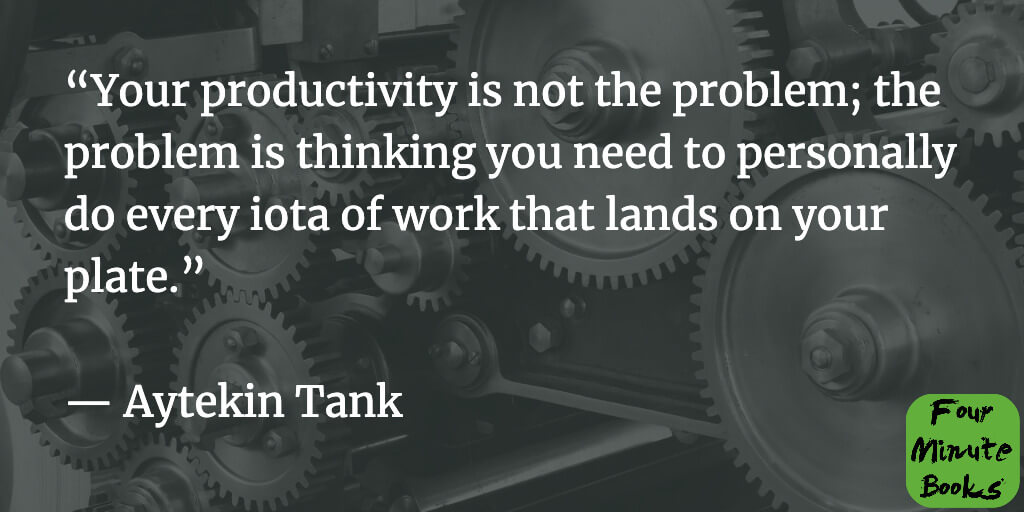
Table of Contents
Video Summary

Growing up on a small olive farm in rural Turkey, Aytekin Tank developed a love for systems. “Where humans are messy and complicated and error-prone, a system provides consistency and predictability,” he says. After turning his family’s farm into “a well-oiled machine,” Tank studied computer science in the US, then built forms on early websites.
The automation of said form-building marked the start of Jotform, a company Tank bootstrapped and still runs 17 years later. Jotform helps 20 million users automate processes of all kinds, from checking out in an online store to setting up quizzes to signing employment contracts. Whether you also want to bootstrap a business or simply get rid of some dreaded tasks, Automate Your Busywork will make you an automation expert.
Here are 3 lessons from the book to worry less about productivity, scale your work faster, and focus on meaningful tasks:
- Take some time to distinguish your meaningful work from your busywork.
- Master the “Automation Flywheel” in 3 steps to reduce busywork.
- Benefit from automation beyond work by applying it to creativity, your memory, and even inner peace.
Let’s become automation masters!
Automate Your Busywork Summary
Lesson 1: Separate your meaningful work from your busywork, and audit the latter.
In Alice in Wonderland, Alice gets lost, then asks for directions — but without a destination, the Cheshire cat can only tell her: “It doesn’t matter which way you go.” Similarly, to eliminate tedious tasks, you must know what’s annoying, dull, and repetitive vs. what’s meaningful, impactful, and fun. If you don’t see clearly, you will stay lost in the forest of busyness.
To find this clarity, take 15 minutes to write down your most dreaded tasks. Your gut will already have an idea, and this initial “Fix It” list is a great starting point. In the second half of those 15 minutes, discern meaningful work with 3 questions:
- What do you enjoy doing the most?
- What would you like to save your brain power for?
- What delivers the most impact?
Next, do a “busywork audit” to figure out what to automate first, using whichever time frame feels easiest:
- Hourly – Pause after every hour of work to write down how valuable the activity was and how you feel about doing it.
- Periodic – Stop at 3-4 inflection points throughout your day to note down frustrations, how much time you spent in flow, and which unexpected tasks popped up.
- Daily – Take 10 minutes at the end of your day to write down whether you accomplished what you set out to do.
- Comparison – At the end of the day, take some notes on how you planned the day would go vs. how it actually went.
Tracking your busywork vs. important work for a few days will give you automation ideas for weeks — and that’s when you get rolling!
Lesson 2: Understand the 3-part “Automation Flywheel” to start eliminating busywork and make automation a way of life.
Once you have a list of tasks to automate, you can get to work with Tank’s “Automation Flywheel” model.
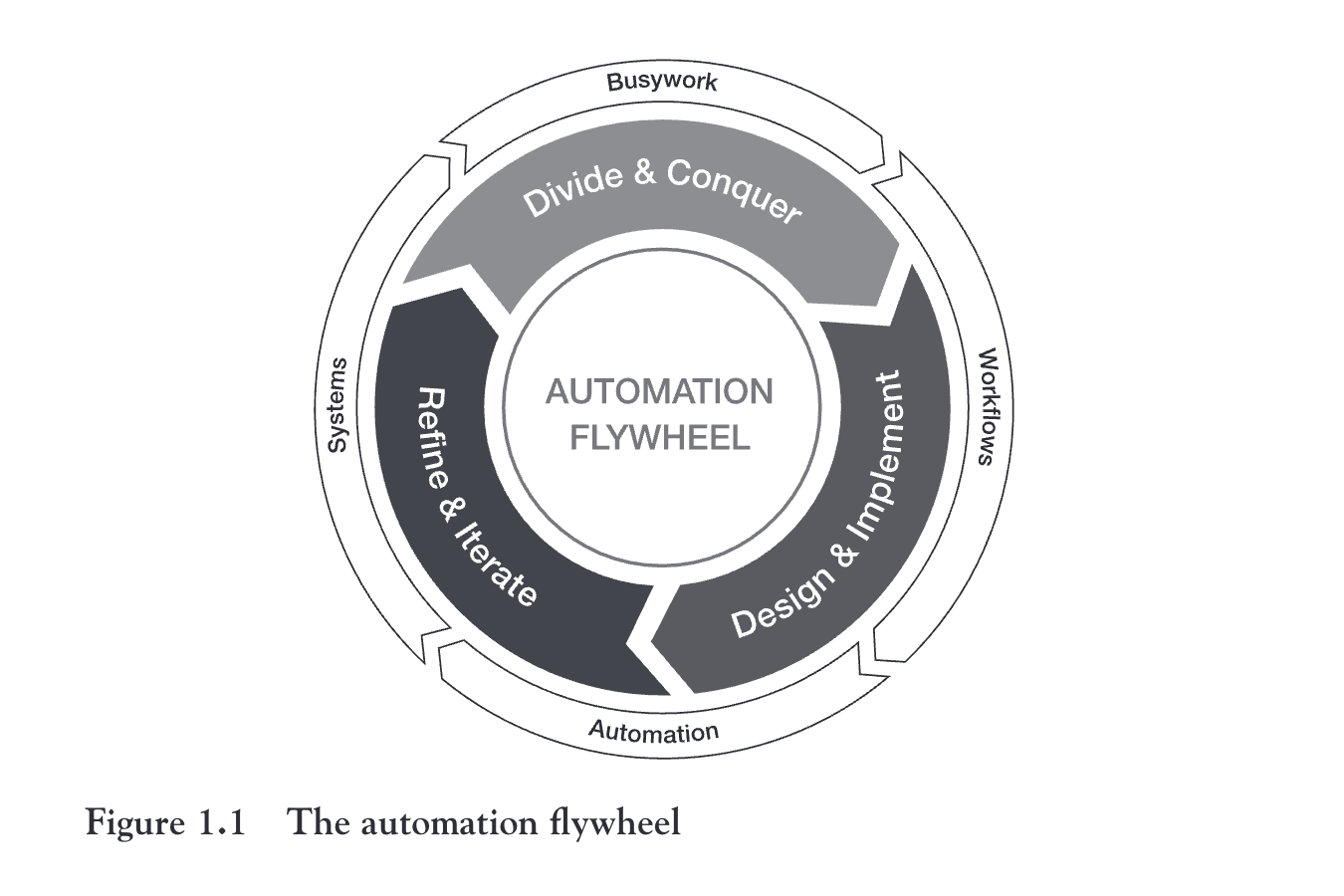
(Image taken from the book)
The model has 3 phases consisting of 2 steps each:
- Divide & Conquer: First, you identify why and how you feel overwhelmed, then you break down the task into a series of steps, a workflow that can be automated.
- Design & Implement: After drawing a visual map of your workflow, you implement your automation using the latest technology that fits your criteria.
- Refine & Iterate: Once your automation is up and running, you define relevant metrics to measure its success, then continue to test, change, and improve as you go.
There’s a lot to this model, which Tank refined over decades, but for now, let’s remember that, first, automation is an ongoing process. This reflects the Japanese philosophy of “Kaizen,” which translates to “continuous improvement.”
Second, the flywheel has 3 repeating phases: a problem-phase, a solution-phase, and a measurement-phase. You can remember the 6 individual steps with this acronym: Dreaded Chores Deserve Ingenious Reflection Immediately.
Now let’s look at some real-world examples!
Lesson 3: Use automation to improve everything from your memory to your creativity, communication, and even peace of mind.
How can you use the Automation Flywheel to make immediate, lasting change? Let’s start with something universal: email. Specifically, your email memory: By automatically saving email attachments, you’ll never have to ask people to resend things.
- Divide & Conquer: Why this automation? So you don’t embarrass yourself and save others time. What are the steps? Checking if any email has an attachment, downloading it, and saving it somewhere.
- Design & Implement: Using a free tool like IFTTT, you can decide on a place to store all attachments, then create a simple rule that states: “If EMAIL has ATTACHMENT, save ATTACHMENT to FOLDER.” Hit “Activate,” and you are good to go!
- Refine & Iterate: What’s the maximum storage for attachments? When will you delete older items? Set some criteria and schedule a check-in six months from now to supervise your automation.
What other aspects of life could you automate when it comes to email?
- Creativity: Save templates for standard responses you have to write often and trigger them with a keyboard shortcut through a tool like TextExpander.
- Peace of mind: Make sure your emails are opened with a tool like Mailtrack and schedule them in advance to not miss important deadlines.
- Communication: Instead of remembering friends’ and coworkers’ birthdays, why not automatically email them on a recurring basis with tools like Encharge or Gmass?
Automation goes beyond getting more done. Once you’ve mastered its principles, you can look at literally any aspect of life and ask: “What can I automate here?” This is an extremely powerful skill, and once you consistently apply it, your life will never be the same.
Automate Your Busywork Review
Automate Your Busywork is a refreshingly technical productivity book. Tank keeps it light on the theory side and heavy on templates, examples, and implementation. There’s a flair of academic depth, but without the boredom of textbooks. This book requires some commitment, but it pays back manifold with a skill you’ll keep for life and apply to almost anything.
Who would I recommend our Automate Your Busywork summary to?
The 25-year-old college graduate who wants to quickly make a lasting impact at work, the 48-year-old executive who feels she has become bogged down in low-priority tasks, and anyone who enjoys making big plans and executing them well.
Last Updated on June 15, 2023